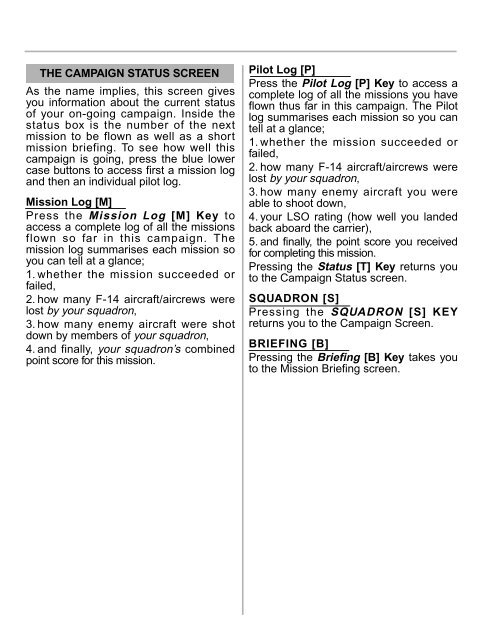Manual
Manual
Manual
- No tags were found...
You also want an ePaper? Increase the reach of your titles
YUMPU automatically turns print PDFs into web optimized ePapers that Google loves.
THE CAMPAIGN STATUS SCREENAs the name implies, this screen givesyou information about the current statusof your on-going campaign. Inside thestatus box is the number of the nextmission to be flown as well as a shortmission briefing. To see how well thiscampaign is going, press the blue lowercase buttons to access first a mission logand then an individual pilot log.Mission Log [M]Press the Mission Log [M] Key toaccess a complete log of all the missionsflown so far in this campaign. Themission log summarises each mission soyou can tell at a glance;1.whether the mission succeeded orfailed,2. how many F-14 aircraft/aircrews werelost by your squadron,3. how many enemy aircraft were shotdown by members of your squadron,4. and finally, your squadron’s combinedpoint score for this mission.Pilot Log [P]Press the Pilot Log [P] Key to access acomplete log of all the missions you haveflown thus far in this campaign. The Pilotlog summarises each mission so you cantell at a glance;1.whether the mission succeeded orfailed,2. how many F-14 aircraft/aircrews werelost by your squadron,3. how many enemy aircraft you wereable to shoot down,4. your LSO rating (how well you landedback aboard the carrier),5. and finally, the point score you receivedfor completing this mission.Pressing the Status [T] Key returns youto the Campaign Status screen.SQUADRON [S]Pressing the SQUADRON [S] KEYreturns you to the Campaign Screen.BRIEFING [B]Pressing the Briefing [B] Key takes youto the Mission Briefing screen.