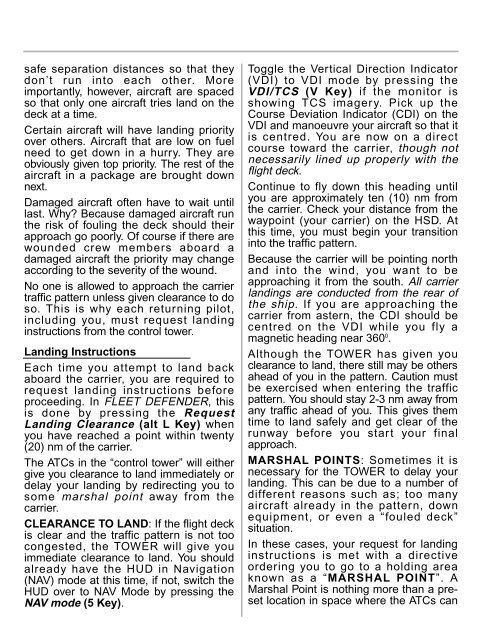Manual
Manual
Manual
- No tags were found...
You also want an ePaper? Increase the reach of your titles
YUMPU automatically turns print PDFs into web optimized ePapers that Google loves.
safe separation distances so that theydon’t run into each other. Moreimportantly, however, aircraft are spacedso that only one aircraft tries land on thedeck at a time.Certain aircraft will have landing priorityover others. Aircraft that are low on fuelneed to get down in a hurry. They areobviously given top priority. The rest of theaircraft in a package are brought downnext.Damaged aircraft often have to wait untillast. Why? Because damaged aircraft runthe risk of fouling the deck should theirapproach go poorly. Of course if there arewounded crew members aboard adamaged aircraft the priority may changeaccording to the severity of the wound.No one is allowed to approach the carriertraffic pattern unless given clearance to doso. This is why each returning pilot,including you, must request landinginstructions from the control tower.Landing InstructionsEach time you attempt to land backaboard the carrier, you are required torequest landing instructions beforeproceeding. In FLEET DEFENDER, thisis done by pressing the RequestLanding Clearance (alt L Key) whenyou have reached a point within twenty(20) nm of the carrier.The ATCs in the “control tower” will eithergive you clearance to land immediately ordelay your landing by redirecting you tosome marshal point away from thecarrier.CLEARANCE TO LAND: If the flight deckis clear and the traffic pattern is not toocongested, the TOWER will give youimmediate clearance to land. You shouldalready have the HUD in Navigation(NAV) mode at this time, if not, switch theHUD over to NAV Mode by pressing theNAV mode (5 Key).Toggle the Vertical Direction Indicator(VDI) to VDI mode by pressing theVDI/TCS (V Key) if the monitor isshowing TCS imagery. Pick up theCourse Deviation Indicator (CDI) on theVDI and manoeuvre your aircraft so that itis centred. You are now on a directcourse toward the carrier, though notnecessarily lined up properly with theflight deck.Continue to fly down this heading untilyou are approximately ten (10) nm fromthe carrier. Check your distance from thewaypoint (your carrier) on the HSD. Atthis time, you must begin your transitioninto the traffic pattern.Because the carrier will be pointing northand into the wind, you want to beapproaching it from the south. All carrierlandings are conducted from the rear ofthe ship. If you are approaching thecarrier from astern, the CDI should becentred on the VDI while you fly amagnetic heading near 360 0 .Although the TOWER has given youclearance to land, there still may be othersahead of you in the pattern. Caution mustbe exercised when entering the trafficpattern. You should stay 2-3 nm away fromany traffic ahead of you. This gives themtime to land safely and get clear of therunway before you start your finalapproach.MARSHAL POINTS: Sometimes it isnecessary for the TOWER to delay yourlanding. This can be due to a number ofdifferent reasons such as; too manyaircraft already in the pattern, downequipment, or even a “fouled deck”situation.In these cases, your request for landinginstructions is met with a directiveordering you to go to a holding areaknown as a “MARSHAL POINT”. AMarshal Point is nothing more than a presetlocation in space where the ATCs can