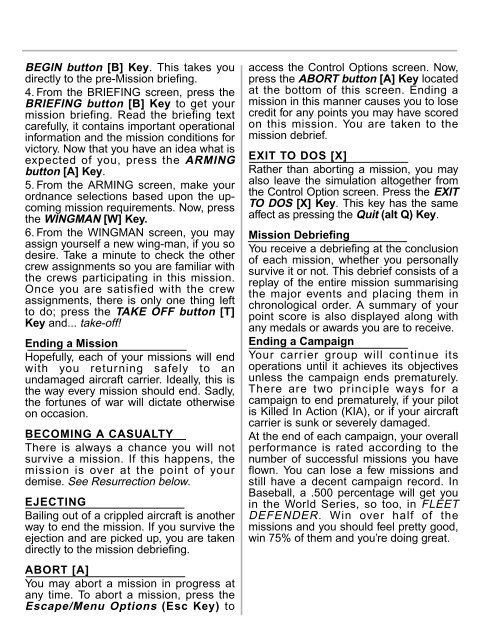Manual
Manual
Manual
- No tags were found...
You also want an ePaper? Increase the reach of your titles
YUMPU automatically turns print PDFs into web optimized ePapers that Google loves.
BEGIN button [B] Key. This takes youdirectly to the pre-Mission briefing.4. From the BRIEFING screen, press theBRIEFING button [B] Key to get yourmission briefing. Read the briefing textcarefully, it contains important operationalinformation and the mission conditions forvictory. Now that you have an idea what isexpected of you, press the ARMINGbutton [A] Key.5. From the ARMING screen, make yourordnance selections based upon the upcomingmission requirements. Now, pressthe WINGMAN [W] Key.6. From the WINGMAN screen, you mayassign yourself a new wing-man, if you sodesire. Take a minute to check the othercrew assignments so you are familiar withthe crews participating in this mission.Once you are satisfied with the crewassignments, there is only one thing leftto do; press the TAKE OFF button [T]Key and... take-off!Ending a MissionHopefully, each of your missions will endwith you returning safely to anundamaged aircraft carrier. Ideally, this isthe way every mission should end. Sadly,the fortunes of war will dictate otherwiseon occasion.BECOMING A CASUALTYThere is always a chance you will notsurvive a mission. If this happens, themission is over at the point of yourdemise. See Resurrection below.EJECTINGBailing out of a crippled aircraft is anotherway to end the mission. If you survive theejection and are picked up, you are takendirectly to the mission debriefing.ABORT [A]You may abort a mission in progress atany time. To abort a mission, press theEscape/Menu Options (Esc Key) toaccess the Control Options screen. Now,press the ABORT button [A] Key locatedat the bottom of this screen. Ending amission in this manner causes you to losecredit for any points you may have scoredon this mission. You are taken to themission debrief.EXIT TO DOS [X]Rather than aborting a mission, you mayalso leave the simulation altogether fromthe Control Option screen. Press the EXITTO DOS [X] Key. This key has the sameaffect as pressing the Quit (alt Q) Key.Mission DebriefingYou receive a debriefing at the conclusionof each mission, whether you personallysurvive it or not. This debrief consists of areplay of the entire mission summarisingthe major events and placing them inchronological order. A summary of yourpoint score is also displayed along withany medals or awards you are to receive.Ending a CampaignYour carrier group will continue itsoperations until it achieves its objectivesunless the campaign ends prematurely.There are two principle ways for acampaign to end prematurely, if your pilotis Killed In Action (KIA), or if your aircraftcarrier is sunk or severely damaged.At the end of each campaign, your overallperformance is rated according to thenumber of successful missions you haveflown. You can lose a few missions andstill have a decent campaign record. InBaseball, a .500 percentage will get youin the World Series, so too, in FLEETDEFENDER. Win over half of themissions and you should feel pretty good,win 75% of them and you’re doing great.