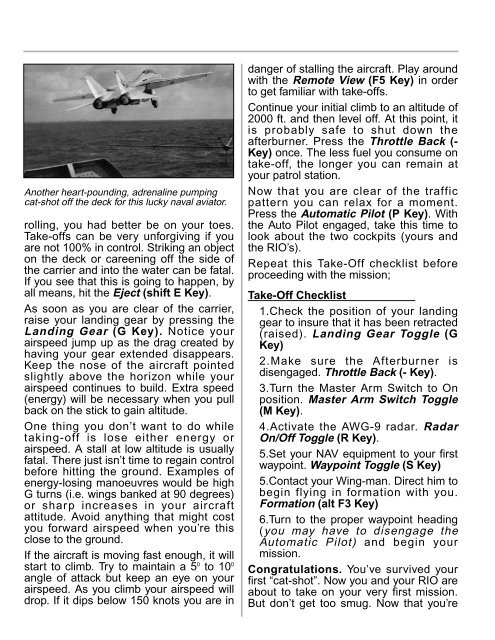Manual
Manual
Manual
- No tags were found...
You also want an ePaper? Increase the reach of your titles
YUMPU automatically turns print PDFs into web optimized ePapers that Google loves.
Another heart-pounding, adrenaline pumpingcat-shot off the deck for this lucky naval aviator.rolling, you had better be on your toes.Take-offs can be very unforgiving if youare not 100% in control. Striking an objecton the deck or careening off the side ofthe carrier and into the water can be fatal.If you see that this is going to happen, byall means, hit the Eject (shift E Key).As soon as you are clear of the carrier,raise your landing gear by pressing theLanding Gear (G Key). Notice yourairspeed jump up as the drag created byhaving your gear extended disappears.Keep the nose of the aircraft pointedslightly above the horizon while yourairspeed continues to build. Extra speed(energy) will be necessary when you pullback on the stick to gain altitude.One thing you don’t want to do whiletaking-off is lose either energy orairspeed. A stall at low altitude is usuallyfatal. There just isn’t time to regain controlbefore hitting the ground. Examples ofenergy-losing manoeuvres would be highG turns (i.e. wings banked at 90 degrees)or sharp increases in your aircraftattitude. Avoid anything that might costyou forward airspeed when you’re thisclose to the ground.If the aircraft is moving fast enough, it willstart to climb. Try to maintain a 5 0 to 10 0angle of attack but keep an eye on yourairspeed. As you climb your airspeed willdrop. If it dips below 150 knots you are indanger of stalling the aircraft. Play aroundwith the Remote View (F5 Key) in orderto get familiar with take-offs.Continue your initial climb to an altitude of2000 ft. and then level off. At this point, itis probably safe to shut down theafterburner. Press the Throttle Back (-Key) once. The less fuel you consume ontake-off, the longer you can remain atyour patrol station.Now that you are clear of the trafficpattern you can relax for a moment.Press the Automatic Pilot (P Key). Withthe Auto Pilot engaged, take this time tolook about the two cockpits (yours andthe RIO’s).Repeat this Take-Off checklist beforeproceeding with the mission;Take-Off Checklist1.Check the position of your landinggear to insure that it has been retracted(raised). Landing Gear Toggle (GKey)2.Make sure the Afterburner isdisengaged. Throttle Back (- Key).3.Turn the Master Arm Switch to Onposition. Master Arm Switch Toggle(M Key).4.Activate the AWG-9 radar. RadarOn/Off Toggle (R Key).5.Set your NAV equipment to your firstwaypoint. Waypoint Toggle (S Key)5.Contact your Wing-man. Direct him tobegin flying in formation with you.Formation (alt F3 Key)6.Turn to the proper waypoint heading(you may have to disengage theAutomatic Pilot) and begin yourmission.Congratulations. You’ve survived yourfirst “cat-shot”. Now you and your RIO areabout to take on your very first mission.But don’t get too smug. Now that you’re