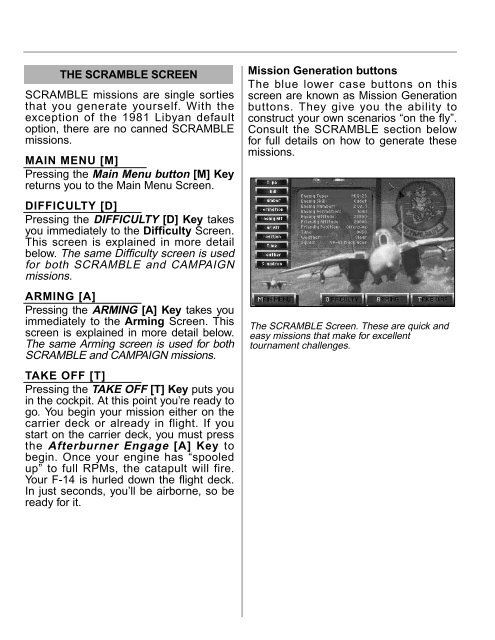Manual
Manual
Manual
- No tags were found...
Create successful ePaper yourself
Turn your PDF publications into a flip-book with our unique Google optimized e-Paper software.
THE SCRAMBLE SCREENSCRAMBLE missions are single sortiesthat you generate yourself. With theexception of the 1981 Libyan defaultoption, there are no canned SCRAMBLEmissions.MAIN MENU [M]Pressing the Main Menu button [M] Keyreturns you to the Main Menu Screen.DIFFICULTY [D]Pressing the DIFFICULTY [D] Key takesyou immediately to the Difficulty Screen.This screen is explained in more detailbelow. The same Difficulty screen is usedfor both SCRAMBLE and CAMPAIGNmissions.ARMING [A]Pressing the ARMING [A] Key takes youimmediately to the Arming Screen. Thisscreen is explained in more detail below.The same Arming screen is used for bothSCRAMBLE and CAMPAIGN missions.TAKE OFF [T]Pressing the TAKE OFF [T] Key puts youin the cockpit. At this point you’re ready togo. You begin your mission either on thecarrier deck or already in flight. If youstart on the carrier deck, you must pressthe Afterburner Engage [A] Key tobegin. Once your engine has “spooledup” to full RPMs, the catapult will fire.Your F-14 is hurled down the flight deck.In just seconds, you’ll be airborne, so beready for it.Mission Generation buttonsThe blue lower case buttons on thisscreen are known as Mission Generationbuttons. They give you the ability toconstruct your own scenarios “on the fly”.Consult the SCRAMBLE section belowfor full details on how to generate thesemissions.The SCRAMBLE Screen. These are quick andeasy missions that make for excellenttournament challenges.