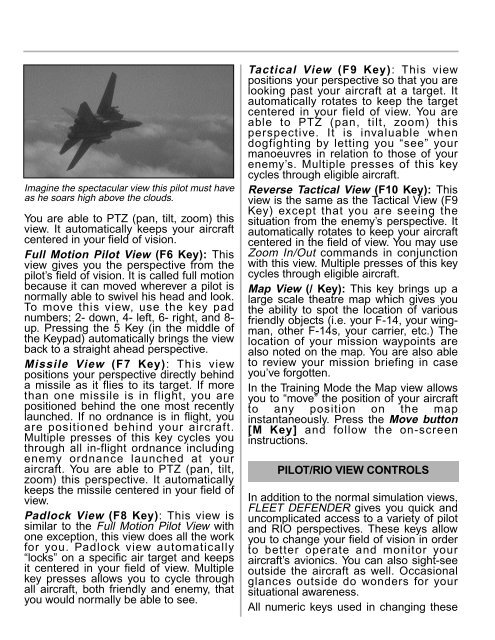Manual
Manual
Manual
- No tags were found...
You also want an ePaper? Increase the reach of your titles
YUMPU automatically turns print PDFs into web optimized ePapers that Google loves.
Imagine the spectacular view this pilot must haveas he soars high above the clouds.You are able to PTZ (pan, tilt, zoom) thisview. It automatically keeps your aircraftcentered in your field of vision.Full Motion Pilot View (F6 Key): Thisview gives you the perspective from thepilot’s field of vision. It is called full motionbecause it can moved wherever a pilot isnormally able to swivel his head and look.To move this view, use the key padnumbers; 2- down, 4- left, 6- right, and 8-up. Pressing the 5 Key (in the middle ofthe Keypad) automatically brings the viewback to a straight ahead perspective.Missile View (F7 Key): This viewpositions your perspective directly behinda missile as it flies to its target. If morethan one missile is in flight, you arepositioned behind the one most recentlylaunched. If no ordnance is in flight, youare positioned behind your aircraft.Multiple presses of this key cycles youthrough all in-flight ordnance includingenemy ordnance launched at youraircraft. You are able to PTZ (pan, tilt,zoom) this perspective. It automaticallykeeps the missile centered in your field ofview.Padlock View (F8 Key): This view issimilar to the Full Motion Pilot View withone exception, this view does all the workfor you. Padlock view automatically“locks” on a specific air target and keepsit centered in your field of view. Multiplekey presses allows you to cycle throughall aircraft, both friendly and enemy, thatyou would normally be able to see.Tactical View (F9 Key): This viewpositions your perspective so that you arelooking past your aircraft at a target. Itautomatically rotates to keep the targetcentered in your field of view. You areable to PTZ (pan, tilt, zoom) thisperspective. It is invaluable whendogfighting by letting you “see” yourmanoeuvres in relation to those of yourenemy’s. Multiple presses of this keycycles through eligible aircraft.Reverse Tactical View (F10 Key): Thisview is the same as the Tactical View (F9Key) except that you are seeing thesituation from the enemy’s perspective. Itautomatically rotates to keep your aircraftcentered in the field of view. You may useZoom In/Out commands in conjunctionwith this view. Multiple presses of this keycycles through eligible aircraft.Map View (/ Key): This key brings up alarge scale theatre map which gives youthe ability to spot the location of variousfriendly objects (i.e. your F-14, your wingman,other F-14s, your carrier, etc.) Thelocation of your mission waypoints arealso noted on the map. You are also ableto review your mission briefing in caseyou’ve forgotten.In the Training Mode the Map view allowsyou to “move” the position of your aircraftto any position on the mapinstantaneously. Press the Move button[M Key] and follow the on-screeninstructions.PILOT/RIO VIEW CONTROLSIn addition to the normal simulation views,FLEET DEFENDER gives you quick anduncomplicated access to a variety of pilotand RIO perspectives. These keys allowyou to change your field of vision in orderto better operate and monitor youraircraft’s avionics. You can also sight-seeoutside the aircraft as well. Occasionalglances outside do wonders for yoursituational awareness.All numeric keys used in changing these