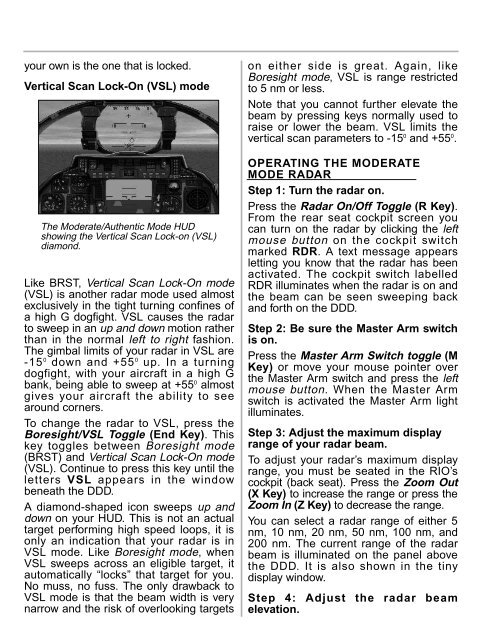Manual
Manual
Manual
- No tags were found...
Create successful ePaper yourself
Turn your PDF publications into a flip-book with our unique Google optimized e-Paper software.
your own is the one that is locked.Vertical Scan Lock-On (VSL) modeThe Moderate/Authentic Mode HUDshowing the Vertical Scan Lock-on (VSL)diamond.Like BRST, Vertical Scan Lock-On mode(VSL) is another radar mode used almostexclusively in the tight turning confines ofa high G dogfight. VSL causes the radarto sweep in an up and down motion ratherthan in the normal left to right fashion.The gimbal limits of your radar in VSL are-15 0 down and +55 0 up. In a turningdogfight, with your aircraft in a high Gbank, being able to sweep at +55 0 almostgives your aircraft the ability to seearound corners.To change the radar to VSL, press theBoresight/VSL Toggle (End Key). Thiskey toggles between Boresight mode(BRST) and Vertical Scan Lock-On mode(VSL). Continue to press this key until theletters VSL appears in the windowbeneath the DDD.A diamond-shaped icon sweeps up anddown on your HUD. This is not an actualtarget performing high speed loops, it isonly an indication that your radar is inVSL mode. Like Boresight mode, whenVSL sweeps across an eligible target, itautomatically “locks” that target for you.No muss, no fuss. The only drawback toVSL mode is that the beam width is verynarrow and the risk of overlooking targetson either side is great. Again, likeBoresight mode, VSL is range restrictedto 5 nm or less.Note that you cannot further elevate thebeam by pressing keys normally used toraise or lower the beam. VSL limits thevertical scan parameters to -15 0 and +55 0 .OPERATING THE MODERATEMODE RADARStep 1: Turn the radar on.Press the Radar On/Off Toggle (R Key).From the rear seat cockpit screen youcan turn on the radar by clicking the leftmouse button on the cockpit switchmarked RDR. A text message appearsletting you know that the radar has beenactivated. The cockpit switch labelledRDR illuminates when the radar is on andthe beam can be seen sweeping backand forth on the DDD.Step 2: Be sure the Master Arm switchis on.Press the Master Arm Switch toggle (MKey) or move your mouse pointer overthe Master Arm switch and press the leftmouse button. When the Master Armswitch is activated the Master Arm lightilluminates.Step 3: Adjust the maximum displayrange of your radar beam.To adjust your radar’s maximum displayrange, you must be seated in the RIO’scockpit (back seat). Press the Zoom Out(X Key) to increase the range or press theZoom In (Z Key) to decrease the range.You can select a radar range of either 5nm, 10 nm, 20 nm, 50 nm, 100 nm, and200 nm. The current range of the radarbeam is illuminated on the panel abovethe DDD. It is also shown in the tinydisplay window.Step 4: Adjust the radar beamelevation.