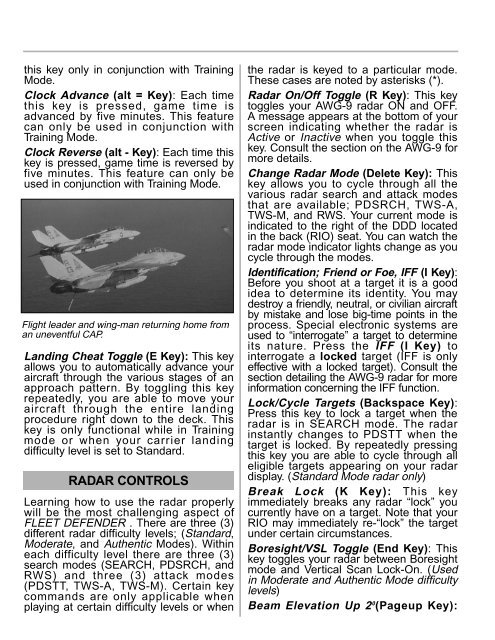Manual
Manual
Manual
- No tags were found...
You also want an ePaper? Increase the reach of your titles
YUMPU automatically turns print PDFs into web optimized ePapers that Google loves.
this key only in conjunction with TrainingMode.Clock Advance (alt = Key): Each timethis key is pressed, game time isadvanced by five minutes. This featurecan only be used in conjunction withTraining Mode.Clock Reverse (alt - Key): Each time thiskey is pressed, game time is reversed byfive minutes. This feature can only beused in conjunction with Training Mode.Flight leader and wing-man returning home froman uneventful CAP.Landing Cheat Toggle (E Key): This keyallows you to automatically advance youraircraft through the various stages of anapproach pattern. By toggling this keyrepeatedly, you are able to move youraircraft through the entire landingprocedure right down to the deck. Thiskey is only functional while in Trainingmode or when your carrier landingdifficulty level is set to Standard.RADAR CONTROLSLearning how to use the radar properlywill be the most challenging aspect ofFLEET DEFENDER . There are three (3)different radar difficulty levels; (Standard,Moderate, and Authentic Modes). Withineach difficulty level there are three (3)search modes (SEARCH, PDSRCH, andRWS) and three (3) attack modes(PDSTT, TWS-A, TWS-M). Certain keycommands are only applicable whenplaying at certain difficulty levels or whenthe radar is keyed to a particular mode.These cases are noted by asterisks (*).Radar On/Off Toggle (R Key): This keytoggles your AWG-9 radar ON and OFF.A message appears at the bottom of yourscreen indicating whether the radar isActive or Inactive when you toggle thiskey. Consult the section on the AWG-9 formore details.Change Radar Mode (Delete Key): Thiskey allows you to cycle through all thevarious radar search and attack modesthat are available; PDSRCH, TWS-A,TWS-M, and RWS. Your current mode isindicated to the right of the DDD locatedin the back (RIO) seat. You can watch theradar mode indicator lights change as youcycle through the modes.Identification; Friend or Foe, IFF (I Key):Before you shoot at a target it is a goodidea to determine its identity. You maydestroy a friendly, neutral, or civilian aircraftby mistake and lose big-time points in theprocess. Special electronic systems areused to “interrogate” a target to determineits nature. Press the IFF (I Key) tointerrogate a locked target (IFF is onlyeffective with a locked target). Consult thesection detailing the AWG-9 radar for moreinformation concerning the IFF function.Lock/Cycle Targets (Backspace Key):Press this key to lock a target when theradar is in SEARCH mode. The radarinstantly changes to PDSTT when thetarget is locked. By repeatedly pressingthis key you are able to cycle through alleligible targets appearing on your radardisplay. (Standard Mode radar only)Break Lock (K Key): This keyimmediately breaks any radar “lock” youcurrently have on a target. Note that yourRIO may immediately re-“lock” the targetunder certain circumstances.Boresight/VSL Toggle (End Key): Thiskey toggles your radar between Boresightmode and Vertical Scan Lock-On. (Usedin Moderate and Authentic Mode difficultylevels)Beam Elevation Up 2 0 (Pageup Key):