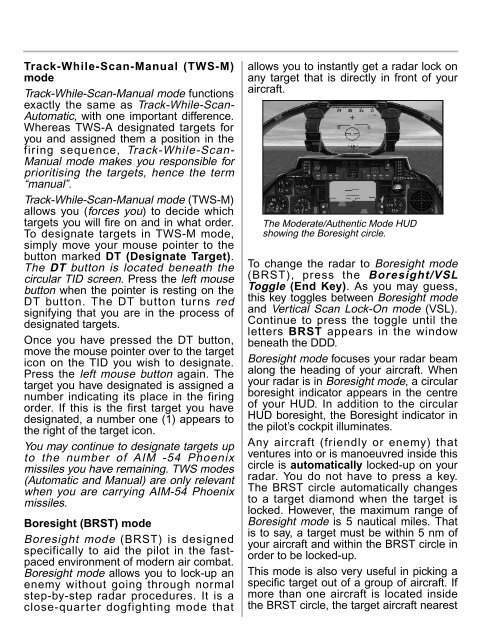Manual
Manual
Manual
- No tags were found...
Create successful ePaper yourself
Turn your PDF publications into a flip-book with our unique Google optimized e-Paper software.
Track-While-Scan-<strong>Manual</strong> (TWS-M)modeTrack-While-Scan-<strong>Manual</strong> mode functionsexactly the same as Track-While-Scan-Automatic, with one important difference.Whereas TWS-A designated targets foryou and assigned them a position in thefiring sequence, Track-While-Scan-<strong>Manual</strong> mode makes you responsible forprioritising the targets, hence the term“manual”.Track-While-Scan-<strong>Manual</strong> mode (TWS-M)allows you (forces you) to decide whichtargets you will fire on and in what order.To designate targets in TWS-M mode,simply move your mouse pointer to thebutton marked DT (Designate Target).The DT button is located beneath thecircular TID screen. Press the left mousebutton when the pointer is resting on theDT button. The DT button turns redsignifying that you are in the process ofdesignated targets.Once you have pressed the DT button,move the mouse pointer over to the targeticon on the TID you wish to designate.Press the left mouse button again. Thetarget you have designated is assigned anumber indicating its place in the firingorder. If this is the first target you havedesignated, a number one (1) appears tothe right of the target icon.You may continue to designate targets upto the number of AIM -54 Phoenixmissiles you have remaining. TWS modes(Automatic and <strong>Manual</strong>) are only relevantwhen you are carrying AIM-54 Phoenixmissiles.Boresight (BRST) modeBoresight mode (BRST) is designedspecifically to aid the pilot in the fastpacedenvironment of modern air combat.Boresight mode allows you to lock-up anenemy without going through normalstep-by-step radar procedures. It is aclose-quarter dogfighting mode thatallows you to instantly get a radar lock onany target that is directly in front of youraircraft.The Moderate/Authentic Mode HUDshowing the Boresight circle.To change the radar to Boresight mode(BRST), press the Boresight/VSLToggle (End Key). As you may guess,this key toggles between Boresight modeand Vertical Scan Lock-On mode (VSL).Continue to press the toggle until theletters BRST appears in the windowbeneath the DDD.Boresight mode focuses your radar beamalong the heading of your aircraft. Whenyour radar is in Boresight mode, a circularboresight indicator appears in the centreof your HUD. In addition to the circularHUD boresight, the Boresight indicator inthe pilot’s cockpit illuminates.Any aircraft (friendly or enemy) thatventures into or is manoeuvred inside thiscircle is automatically locked-up on yourradar. You do not have to press a key.The BRST circle automatically changesto a target diamond when the target islocked. However, the maximum range ofBoresight mode is 5 nautical miles. Thatis to say, a target must be within 5 nm ofyour aircraft and within the BRST circle inorder to be locked-up.This mode is also very useful in picking aspecific target out of a group of aircraft. Ifmore than one aircraft is located insidethe BRST circle, the target aircraft nearest