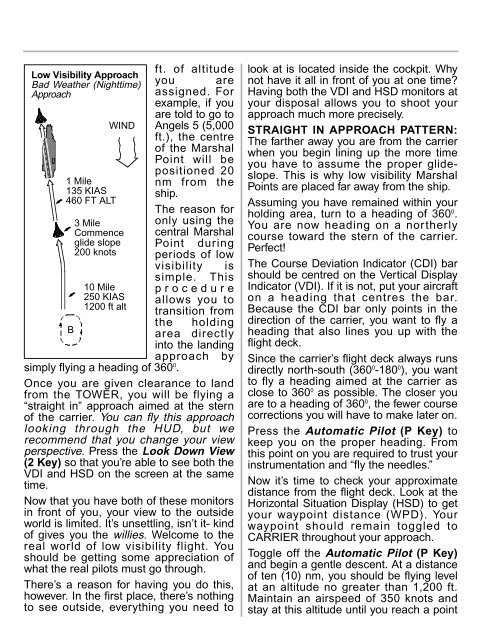Manual
Manual
Manual
- No tags were found...
You also want an ePaper? Increase the reach of your titles
YUMPU automatically turns print PDFs into web optimized ePapers that Google loves.
ft. of altitudeLow Visibility ApproachBad Weather (Nighttime) you areApproachassigned. Forexample, if youare told to go toWIND Angels 5 (5,000ft.), the centreof the MarshalPoint will bepositioned 201 Milenm from the135 KIAS ship.460 FT ALTThe reason for3 Mile only using theCommence central Marshalglide slope Point during200 knots periods of lowvisibility issimple. This10 Mile procedure250 KIAS allows you to1200 ft alttransition fromthe holdingBarea directlyinto the landingapproach bysimply flying a heading of 360 0 .Once you are given clearance to landfrom the TOWER, you will be flying a“straight in” approach aimed at the sternof the carrier. You can fly this approachlooking through the HUD, but werecommend that you change your viewperspective. Press the Look Down View(2 Key) so that you’re able to see both theVDI and HSD on the screen at the sametime.Now that you have both of these monitorsin front of you, your view to the outsideworld is limited. It’s unsettling, isn’t it- kindof gives you the willies. Welcome to thereal world of low visibility flight. Youshould be getting some appreciation ofwhat the real pilots must go through.There’s a reason for having you do this,however. In the first place, there’s nothingto see outside, everything you need tolook at is located inside the cockpit. Whynot have it all in front of you at one time?Having both the VDI and HSD monitors atyour disposal allows you to shoot yourapproach much more precisely.STRAIGHT IN APPROACH PATTERN:The farther away you are from the carrierwhen you begin lining up the more timeyou have to assume the proper glideslope.This is why low visibility MarshalPoints are placed far away from the ship.Assuming you have remained within yourholding area, turn to a heading of 360 0 .You are now heading on a northerlycourse toward the stern of the carrier.Perfect!The Course Deviation Indicator (CDI) barshould be centred on the Vertical DisplayIndicator (VDI). If it is not, put your aircrafton a heading that centres the bar.Because the CDI bar only points in thedirection of the carrier, you want to fly aheading that also lines you up with theflight deck.Since the carrier’s flight deck always runsdirectly north-south (360 0 -180 0 ), you wantto fly a heading aimed at the carrier asclose to 360 0 as possible. The closer youare to a heading of 360 0 , the fewer coursecorrections you will have to make later on.Press the Automatic Pilot (P Key) tokeep you on the proper heading. Fromthis point on you are required to trust yourinstrumentation and “fly the needles.”Now it’s time to check your approximatedistance from the flight deck. Look at theHorizontal Situation Display (HSD) to getyour waypoint distance (WPD). Yourwaypoint should remain toggled toCARRIER throughout your approach.Toggle off the Automatic Pilot (P Key)and begin a gentle descent. At a distanceof ten (10) nm, you should be flying levelat an altitude no greater than 1,200 ft.Maintain an airspeed of 350 knots andstay at this altitude until you reach a point