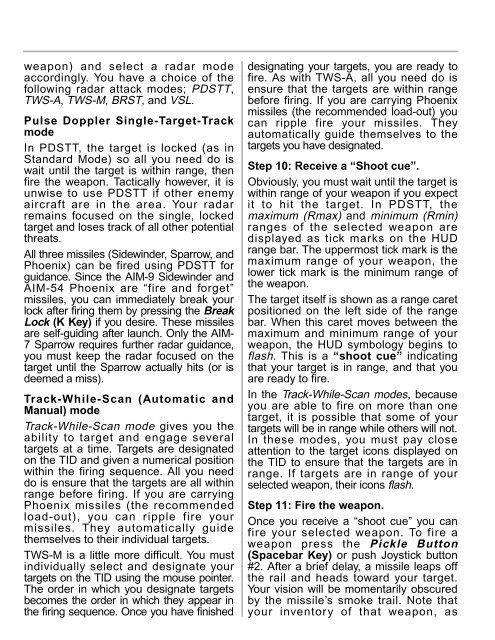Manual
Manual
Manual
- No tags were found...
You also want an ePaper? Increase the reach of your titles
YUMPU automatically turns print PDFs into web optimized ePapers that Google loves.
weapon) and select a radar modeaccordingly. You have a choice of thefollowing radar attack modes; PDSTT,TWS-A, TWS-M, BRST, and VSL.Pulse Doppler Single-Target-TrackmodeIn PDSTT, the target is locked (as inStandard Mode) so all you need do iswait until the target is within range, thenfire the weapon. Tactically however, it isunwise to use PDSTT if other enemyaircraft are in the area. Your radarremains focused on the single, lockedtarget and loses track of all other potentialthreats.All three missiles (Sidewinder, Sparrow, andPhoenix) can be fired using PDSTT forguidance. Since the AIM-9 Sidewinder andAIM-54 Phoenix are “fire and forget”missiles, you can immediately break yourlock after firing them by pressing the BreakLock (K Key) if you desire. These missilesare self-guiding after launch. Only the AIM-7 Sparrow requires further radar guidance,you must keep the radar focused on thetarget until the Sparrow actually hits (or isdeemed a miss).Track-While-Scan (Automatic and<strong>Manual</strong>) modeTrack-While-Scan mode gives you theability to target and engage severaltargets at a time. Targets are designatedon the TID and given a numerical positionwithin the firing sequence. All you needdo is ensure that the targets are all withinrange before firing. If you are carryingPhoenix missiles (the recommendedload-out), you can ripple fire yourmissiles. They automatically guidethemselves to their individual targets.TWS-M is a little more difficult. You mustindividually select and designate yourtargets on the TID using the mouse pointer.The order in which you designate targetsbecomes the order in which they appear inthe firing sequence. Once you have finisheddesignating your targets, you are ready tofire. As with TWS-A, all you need do isensure that the targets are within rangebefore firing. If you are carrying Phoenixmissiles (the recommended load-out) youcan ripple fire your missiles. Theyautomatically guide themselves to thetargets you have designated.Step 10: Receive a “Shoot cue”.Obviously, you must wait until the target iswithin range of your weapon if you expectit to hit the target. In PDSTT, themaximum (Rmax) and minimum (Rmin)ranges of the selected weapon aredisplayed as tick marks on the HUDrange bar. The uppermost tick mark is themaximum range of your weapon, thelower tick mark is the minimum range ofthe weapon.The target itself is shown as a range caretpositioned on the left side of the rangebar. When this caret moves between themaximum and minimum range of yourweapon, the HUD symbology begins toflash. This is a “shoot cue” indicatingthat your target is in range, and that youare ready to fire.In the Track-While-Scan modes, becauseyou are able to fire on more than onetarget, it is possible that some of yourtargets will be in range while others will not.In these modes, you must pay closeattention to the target icons displayed onthe TID to ensure that the targets are inrange. If targets are in range of yourselected weapon, their icons flash.Step 11: Fire the weapon.Once you receive a “shoot cue” you canfire your selected weapon. To fire aweapon press the Pickle Button(Spacebar Key) or push Joystick button#2. After a brief delay, a missile leaps offthe rail and heads toward your target.Your vision will be momentarily obscuredby the missile’s smoke trail. Note thatyour inventory of that weapon, as