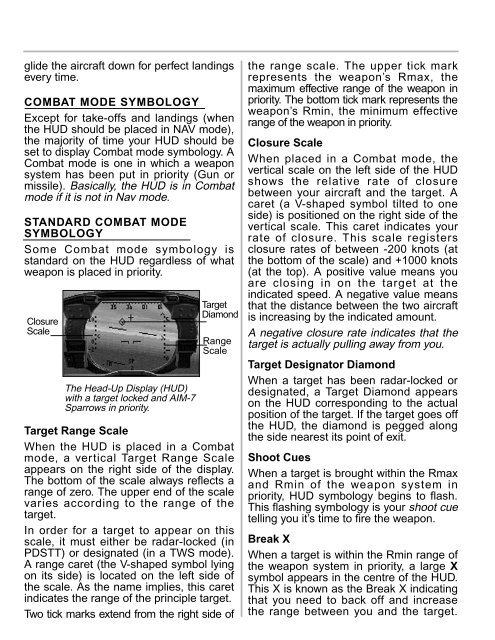Manual
Manual
Manual
- No tags were found...
You also want an ePaper? Increase the reach of your titles
YUMPU automatically turns print PDFs into web optimized ePapers that Google loves.
glide the aircraft down for perfect landingsevery time.COMBAT MODE SYMBOLOGYExcept for take-offs and landings (whenthe HUD should be placed in NAV mode),the majority of time your HUD should beset to display Combat mode symbology. ACombat mode is one in which a weaponsystem has been put in priority (Gun ormissile). Basically, the HUD is in Combatmode if it is not in Nav mode.STANDARD COMBAT MODESYMBOLOGYSome Combat mode symbology isstandard on the HUD regardless of whatweapon is placed in priority.ClosureScaleThe Head-Up Display (HUD)with a target locked and AIM-7Sparrows in priority.TargetDiamondRangeScaleTarget Range ScaleWhen the HUD is placed in a Combatmode, a vertical Target Range Scaleappears on the right side of the display.The bottom of the scale always reflects arange of zero. The upper end of the scalevaries according to the range of thetarget.In order for a target to appear on thisscale, it must either be radar-locked (inPDSTT) or designated (in a TWS mode).A range caret (the V-shaped symbol lyingon its side) is located on the left side ofthe scale. As the name implies, this caretindicates the range of the principle target.Two tick marks extend from the right side ofthe range scale. The upper tick markrepresents the weapon’s Rmax, themaximum effective range of the weapon inpriority. The bottom tick mark represents theweapon’s Rmin, the minimum effectiverange of the weapon in priority.Closure ScaleWhen placed in a Combat mode, thevertical scale on the left side of the HUDshows the relative rate of closurebetween your aircraft and the target. Acaret (a V-shaped symbol tilted to oneside) is positioned on the right side of thevertical scale. This caret indicates yourrate of closure. This scale registersclosure rates of between -200 knots (atthe bottom of the scale) and +1000 knots(at the top). A positive value means youare closing in on the target at theindicated speed. A negative value meansthat the distance between the two aircraftis increasing by the indicated amount.A negative closure rate indicates that thetarget is actually pulling away from you.Target Designator DiamondWhen a target has been radar-locked ordesignated, a Target Diamond appearson the HUD corresponding to the actualposition of the target. If the target goes offthe HUD, the diamond is pegged alongthe side nearest its point of exit.Shoot CuesWhen a target is brought within the Rmaxand Rmin of the weapon system inpriority, HUD symbology begins to flash.This flashing symbology is your shoot cuetelling you it’s time to fire the weapon.Break XWhen a target is within the Rmin range ofthe weapon system in priority, a large Xsymbol appears in the centre of the HUD.This X is known as the Break X indicatingthat you need to back off and increasethe range between you and the target.