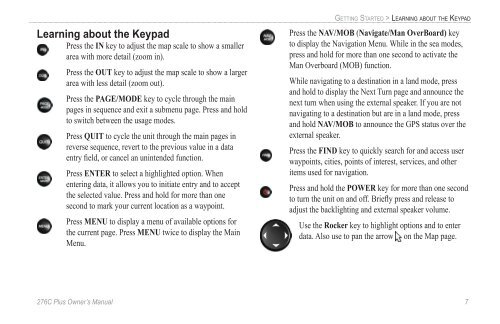Create successful ePaper yourself
Turn your PDF publications into a flip-book with our unique Google optimized e-Paper software.
Learning about the KeypadPress the IN key to adjust the map scale to show a smallerarea with more detail (zoom in).Press the OUT key to adjust the map scale to show a largerarea with less detail (zoom out).Press the PAGE/MODE key to cycle through the mainpages in sequence and exit a submenu page. Press and holdto switch between the usage modes.Press QUIT to cycle the unit through the main pages inreverse sequence, revert to the previous value in a dataentry field, or cancel an unintended function.Press ENTER to select a highlighted option. Whenentering data, it allows you to initiate entry and to acceptthe selected value. Press and hold for more than onesecond to mark your current location as a waypoint.Press MENU to display a menu of available options forthe current page. Press MENU twice to display the MainMenu.GETTING STARTED > LEARNING ABOUT THE KEYPADPress the NAV/ MOB ( Navigate/Man OverBoard) keyto display the Navigation Menu. While in the sea modes,press and hold for more than one second to activate theMan Overboard (MOB) function.While navigating to a destination in a land mode, pressand hold to display the Next Turn page and announce thenext turn when using the external speaker. If you are notnavigating to a destination but are in a land mode, pressand hold NAV/MOB to announce the GPS status over theexternal speaker.Press the FIND key to quickly search for and access userwaypoints, cities, points of interest, services, and otheritems used for navigation.Press and hold the POWER key for more than one secondto turn the unit on and off. Briefly press and release toadjust the backlighting and external speaker volume.Use the Rocker key to highlight options and to enterdata. Also use to pan the arrow on the Map page.276C Plus Owner’s <strong>Manual</strong> 7190-00501-00_0A.indd 71/13/2005 10:43:25 AM