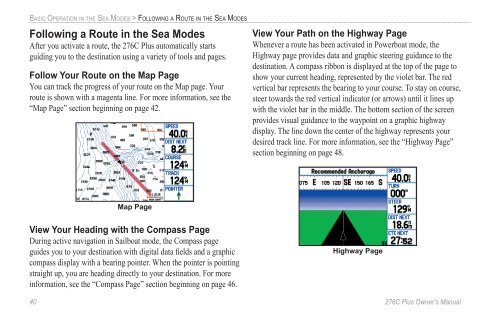Create successful ePaper yourself
Turn your PDF publications into a flip-book with our unique Google optimized e-Paper software.
BASIC OPERATION IN THE SEA MODES > FOLLOWING A ROUTE IN THE SEA MODESFollowing a Route in the Sea ModesAfter you activate a route, the 276C Plus automatically startsguiding you to the destination using a variety of tools and pages.Follow Your Route on the Map PageYou can track the progress of your route on the Map page. Yourroute is shown with a magenta line. For more information, see the“Map Page” section beginning on page 42.View Your Path on the Highway PageWhenever a route has been activated in Powerboat mode, theHighway page provides data and graphic steering guidance to thedestination. A compass ribbon is displayed at the top of the page toshow your current heading, represented by the violet bar. The redvertical bar represents the bearing to your course. To stay on course,steer towards the red vertical indicator (or arrows) until it lines upwith the violet bar in the middle. The bottom section of the screenprovides visual guidance to the waypoint on a graphic highwaydisplay. The line down the center of the highway represents yourdesired track line. For more information, see the “Highway Page”section beginning on page 48.Map PageView Your Heading with the Compass PageDuring active navigation in Sailboat mode, the Compass pageguides you to your destination with digital data fields and a graphiccompass display with a bearing pointer. When the pointer is pointingstraight up, you are heading directly to your destination. For moreinformation, see the “Compass Page” section beginning on page 46.Highway Page40 276C Plus Owner’s <strong>Manual</strong>190-00501-00_0A.indd 401/13/2005 10:43:39 AM