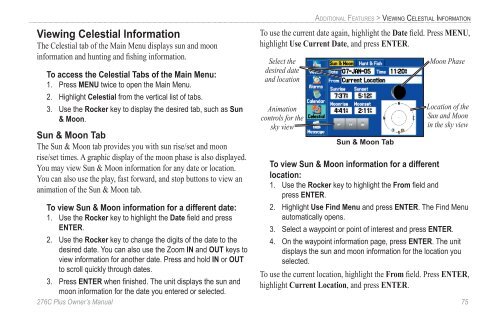You also want an ePaper? Increase the reach of your titles
YUMPU automatically turns print PDFs into web optimized ePapers that Google loves.
Viewing Celestial InformationThe Celestial tab of the Main Menu displays sun and mooninformation and hunting and fishing information.To access the Celestial Tabs of the Main Menu:1. Press MENU twice to open the Main Menu.2. Highlight Celestial from the vertical list of tabs.3. Use the Rocker key to display the desired tab, such as Sun& Moon.Sun & Moon TabThe Sun & Moon tab provides you with sun rise/set and moonrise/set times. A graphic display of the moon phase is also displayed.You may view Sun & Moon information for any date or location.You can also use the play, fast forward, and stop buttons to view ananimation of the Sun & Moon tab.To view Sun & Moon information for a different date:1. Use the Rocker key to highlight the Date field and pressENTER.2. Use the Rocker key to change the digits of the date to thedesired date. You can also use the Zoom IN and OUT keys toview information for another date. Press and hold IN or OUTto scroll quickly through dates.3. Press ENTER when finished. The unit displays the sun andmoon information for the date you entered or selected.To use the current date again, highlight the Date field. Press MENU,highlight Use Current Date, and press ENTER.Select thedesired dateand locationAnimationcontrols for thesky viewADDITIONAL FEATURES > VIEWING CELESTIAL INFORMATIONSun & Moon TabMoon PhaseLocation of theSun and Moonin the sky viewTo view Sun & Moon information for a differentlocation:1. Use the Rocker key to highlight the From field andpress ENTER.2. Highlight Use Find Menu and press ENTER. The Find Menuautomatically opens.3. Select a waypoint or point of interest and press ENTER.4. On the waypoint information page, press ENTER. The unitdisplays the sun and moon information for the location youselected.To use the current location, highlight the From field. Press ENTER,highlight Current Location, and press ENTER.276C Plus Owner’s <strong>Manual</strong> 75190-00501-00_0A.indd 751/13/2005 10:43:52 AM