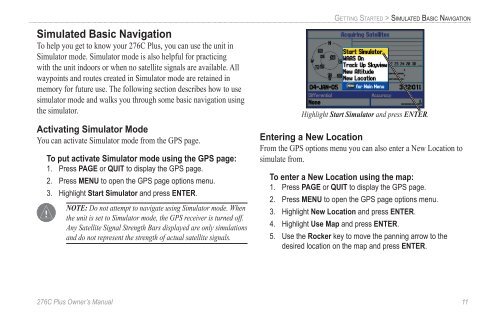- Page 4 and 5: INTRODUCTION > TABLE OF CONTENTSTab
- Page 6 and 7: INTRODUCTION > TABLE OF CONTENTSUsi
- Page 8 and 9: INTRODUCTION > TABLE OF CONTENTSApp
- Page 10: GETTING STARTED > CHARGING THE 276C
- Page 13 and 14: GETTING STARTED > GETTING SATELLITE
- Page 15 and 16: Learning about the KeypadPress the
- Page 17: GETTING STARTED > USING THE 276C PL
- Page 24 and 25: BASIC OPERATION > FINDING AN ITEMUs
- Page 26 and 27: BASIC OPERATION > CREATING AND USIN
- Page 28 and 29: BASIC OPERATION > CREATING AND USIN
- Page 30 and 31: BASIC OPERATION > CREATING AND USIN
- Page 32 and 33: BASIC OPERATION > CREATING AND USIN
- Page 34: BASIC OPERATION > CREATING AND USIN
- Page 38 and 39: BASIC OPERATION > CREATING AND USIN
- Page 40 and 41: BASIC OPERATION > MANAGING YOUR TRA
- Page 42 and 43: BASIC OPERATION > MANAGING YOUR TRA
- Page 44 and 45: BASIC OPERATION IN THE SEA MODES >
- Page 46 and 47: BASIC OPERATION IN THE SEA MODES >
- Page 48 and 49: BASIC OPERATION IN THE SEA MODES >
- Page 50 and 51: SEA MODES PAGES AND FEATURES > MAP
- Page 52 and 53: SEA MODES PAGES AND FEATURES > MAP
- Page 54 and 55: SEA MODES PAGES AND FEATURES > COMP
- Page 56 and 57: SEA MODES PAGES AND FEATURES > HIGH
- Page 58 and 59: SEA MODES PAGES AND FEATURES > ACTI
- Page 60 and 61: SEA MODES PAGES AND FEATURES > TIDE
- Page 62 and 63: SEA MODES PAGES AND FEATURES > ENTE
- Page 64 and 65: SEA MODES PAGES AND FEATURES > VIEW
- Page 66 and 67: SEA MODES PAGES AND FEATURES > USIN
- Page 68 and 69:
SEA MODES PAGES AND FEATURES > USIN
- Page 70 and 71:
BASIC OPERATION IN THE LAND MODES >
- Page 72 and 73:
BASIC OPERATION IN THE LAND MODES >
- Page 74 and 75:
BASIC OPERATION IN THE LAND MODES >
- Page 76 and 77:
PAGES AND FEATURES OF THE LAND MODE
- Page 78 and 79:
PAGES AND FEATURES OF THE LAND MODE
- Page 80 and 81:
ADDITIONAL FEATURES > SETTING ALARM
- Page 82 and 83:
ADDITIONAL FEATURES > USING THE CAL
- Page 84 and 85:
ADDITIONAL FEATURES > VIEWING CELES
- Page 86 and 87:
ADDITIONAL FEATURES > VIEWING THE T
- Page 88 and 89:
CUSTOMIZING YOUR 276C PLUS > SETTIN
- Page 90 and 91:
CUSTOMIZING YOUR 276C PLUS > SETTIN
- Page 92 and 93:
CUSTOMIZING YOUR 276C PLUS > SETTIN
- Page 94 and 95:
CUSTOMIZING YOUR 276C PLUS > SETTIN
- Page 96 and 97:
CUSTOMIZING YOUR 276C PLUS > CUSTOM
- Page 98 and 99:
CUSTOMIZING YOUR 276C PLUS > CHANGI
- Page 100 and 101:
CUSTOMIZING YOUR 276C PLUS > CHANGI
- Page 102 and 103:
SETTING UP AND USING SONAR > USING
- Page 104 and 105:
SETTING UP AND USING SONAR > USING
- Page 106 and 107:
SETTING UP AND USING SONAR > USING
- Page 108 and 109:
SETTING UP AND USING SONAR > SETTIN
- Page 110 and 111:
SETTING UP AND USING SONAR > SETTIN
- Page 112 and 113:
SETTING UP AND USING SONAR > UNDERS
- Page 114 and 115:
APPENDIX > SPECIFICATIONSSpecificat
- Page 116 and 117:
APPENDIX > OPTIONAL ACCESSORIESOpti
- Page 118 and 119:
APPENDIX > INSTALLATION INFORMATION
- Page 120 and 121:
APPENDIX > INSTALLATION INFORMATION
- Page 122 and 123:
APPENDIX > LEARNING ABOUT GPS• Us
- Page 124 and 125:
APPENDIX > LORAN TD SETUPTo set up
- Page 126 and 127:
APPENDIX > DIGITAL SELECTIVE CALLIN
- Page 128 and 129:
APPENDIX > DATA FIELD OPTIONSData F
- Page 130 and 131:
APPENDIX > MESSAGESMessagesApproach
- Page 132 and 133:
APPENDIX > SAFETY AND PRODUCT INFOR
- Page 134 and 135:
APPENDIX > SAFETY AND PRODUCT INFOR
- Page 136 and 137:
INDEXDigital Selective Calling. See
- Page 138 and 139:
INDEXSerial Number 1, 123Setup TabC
- Page 140:
For the latest free software update