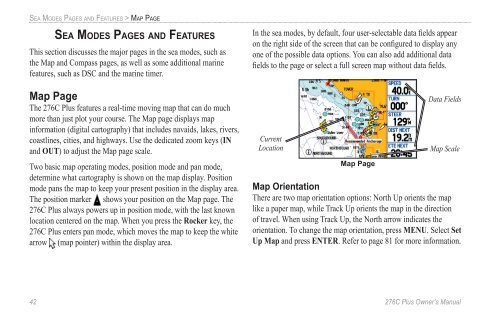Create successful ePaper yourself
Turn your PDF publications into a flip-book with our unique Google optimized e-Paper software.
SEA MODES PAGES AND FEATURES > MAP PAGESEA MODES PAGES AND FEATURESThis section discusses the major pages in the sea modes, such asthe Map and Compass pages, as well as some additional marinefeatures, such as DSC and the marine timer.Map PageThe 276C Plus features a real-time moving map that can do muchmore than just plot your course. The Map page displays mapinformation (digital cartography) that includes navaids, lakes, rivers,coastlines, cities, and highways. Use the dedicated zoom keys (INand OUT) to adjust the Map page scale.Two basic map operating modes, position mode and pan mode,determine what cartography is shown on the map display. Positionmode pans the map to keep your present position in the display area.The position marker shows your position on the Map page. The276C Plus always powers up in position mode, with the last knownlocation centered on the map. When you press the Rocker key, the276C Plus enters pan mode, which moves the map to keep the whitearrow (map pointer) within the display area.In the sea modes, by default, four user-selectable data fields appearon the right side of the screen that can be configured to display anyone of the possible data options. You can also add additional datafields to the page or select a full screen map without data fields.CurrentLocationMap PageData FieldsMap ScaleMap OrientationThere are two map orientation options: North Up orients the maplike a paper map, while Track Up orients the map in the directionof travel. When using Track Up, the North arrow indicates theorientation. To change the map orientation, press MENU. Select SetUp Map and press ENTER. Refer to page 81 for more information.42 276C Plus Owner’s <strong>Manual</strong>190-00501-00_0A.indd 421/13/2005 10:43:39 AM