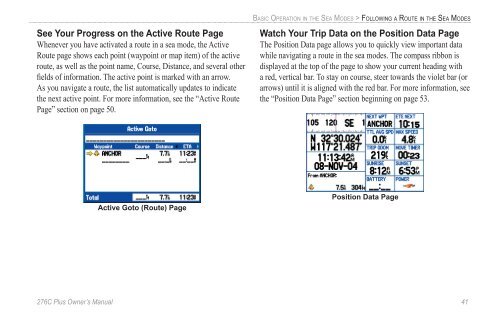You also want an ePaper? Increase the reach of your titles
YUMPU automatically turns print PDFs into web optimized ePapers that Google loves.
See Your Progress on the Active Route PageWhenever you have activated a route in a sea mode, the ActiveRoute page shows each point (waypoint or map item) of the activeroute, as well as the point name, Course, Distance, and several otherfields of information. The active point is marked with an arrow.As you navigate a route, the list automatically updates to indicatethe next active point. For more information, see the “Active RoutePage” section on page 50.BASIC OPERATION IN THE SEA MODES > FOLLOWING A ROUTE IN THE SEA MODESWatch Your Trip Data on the Position Data PageThe Position Data page allows you to quickly view important datawhile navigating a route in the sea modes. The compass ribbon isdisplayed at the top of the page to show your current heading witha red, vertical bar. To stay on course, steer towards the violet bar (orarrows) until it is aligned with the red bar. For more information, seethe “Position Data Page” section beginning on page 53.Active Goto (Route) PagePosition Data Page276C Plus Owner’s <strong>Manual</strong> 41190-00501-00_0A.indd 411/13/2005 10:43:39 AM