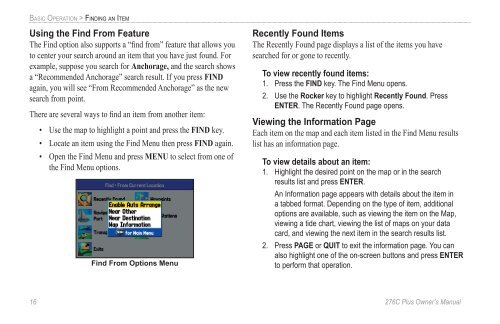Create successful ePaper yourself
Turn your PDF publications into a flip-book with our unique Google optimized e-Paper software.
BASIC OPERATION > FINDING AN ITEMUsing the Find From FeatureThe Find option also supports a “find from” feature that allows youto center your search around an item that you have just found. Forexample, suppose you search for Anchorage, and the search showsa “Recommended Anchorage” search result. If you press FINDagain, you will see “From Recommended Anchorage” as the newsearch from point.There are several ways to find an item from another item:• Use the map to highlight a point and press the FIND key.• Locate an item using the Find Menu then press FIND again.• Open the Find Menu and press MENU to select from one ofthe Find Menu options.Find From Options MenuRecently Found ItemsThe Recently Found page displays a list of the items you havesearched for or gone to recently.To view recently found items:1. Press the FIND key. The Find Menu opens.2. Use the Rocker key to highlight Recently Found. PressENTER. The Recently Found page opens.Viewing the Information PageEach item on the map and each item listed in the Find Menu resultslist has an information page.To view details about an item:1. Highlight the desired point on the map or in the searchresults list and press ENTER.An Information page appears with details about the item ina tabbed format. Depending on the type of item, additionaloptions are available, such as viewing the item on the Map,viewing a tide chart, viewing the list of maps on your datacard, and viewing the next item in the search results list.2. Press PAGE or QUIT to exit the information page. You canalso highlight one of the on-screen buttons and press ENTERto perform that operation.16 276C Plus Owner’s <strong>Manual</strong>190-00501-00_0A.indd 161/13/2005 10:43:28 AM