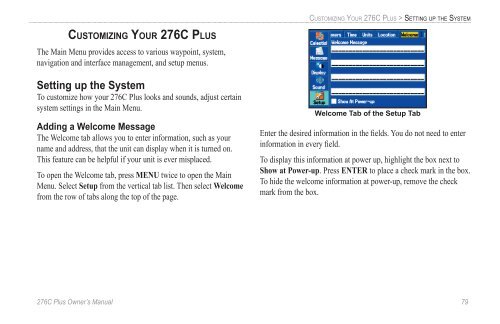You also want an ePaper? Increase the reach of your titles
YUMPU automatically turns print PDFs into web optimized ePapers that Google loves.
CUSTOMIZING YOUR 276C PLUS > SETTING UP THE SYSTEMCUSTOMIZING YOUR 276C PLUSThe Main Menu provides access to various waypoint, system,navigation and interface management, and setup menus.Setting up the SystemTo customize how your 276C Plus looks and sounds, adjust certainsystem settings in the Main Menu.Adding a Welcome MessageThe Welcome tab allows you to enter information, such as yourname and address, that the unit can display when it is turned on.This feature can be helpful if your unit is ever misplaced.To open the Welcome tab, press MENU twice to open the MainMenu. Select Setup from the vertical tab list. Then select Welcomefrom the row of tabs along the top of the page.Welcome Tab of the Setup TabEnter the desired information in the fields. You do not need to enterinformation in every field.To display this information at power up, highlight the box next toShow at Power-up. Press ENTER to place a check mark in the box.To hide the welcome information at power-up, remove the checkmark from the box.276C Plus Owner’s <strong>Manual</strong> 79190-00501-00_0A.indd 791/13/2005 10:43:54 AM