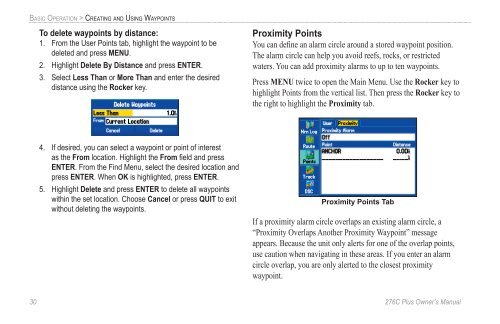Create successful ePaper yourself
Turn your PDF publications into a flip-book with our unique Google optimized e-Paper software.
BASIC OPERATION > CREATING AND USING WAYPOINTSTo delete waypoints by distance:1. From the User Points tab, highlight the waypoint to bedeleted and press MENU.2. Highlight Delete By Distance and press ENTER.3. Select Less Than or More Than and enter the desireddistance using the Rocker key.Proximity PointsYou can define an alarm circle around a stored waypoint position.The alarm circle can help you avoid reefs, rocks, or restrictedwaters. You can add proximity alarms to up to ten waypoints.Press MENU twice to open the Main Menu. Use the Rocker key tohighlight Points from the vertical list. Then press the Rocker key tothe right to highlight the Proximity tab.4. If desired, you can select a waypoint or point of interestas the From location. Highlight the From field and pressENTER. From the Find Menu, select the desired location andpress ENTER. When OK is highlighted, press ENTER.5. Highlight Delete and press ENTER to delete all waypointswithin the set location. Choose Cancel or press QUIT to exitwithout deleting the waypoints.Proximity Points TabIf a proximity alarm circle overlaps an existing alarm circle, a“Proximity Overlaps Another Proximity Waypoint” messageappears. Because the unit only alerts for one of the overlap points,use caution when navigating in these areas. If you enter an alarmcircle overlap, you are only alerted to the closest proximitywaypoint.30 276C Plus Owner’s <strong>Manual</strong>190-00501-00_0A.indd 301/13/2005 10:43:34 AM