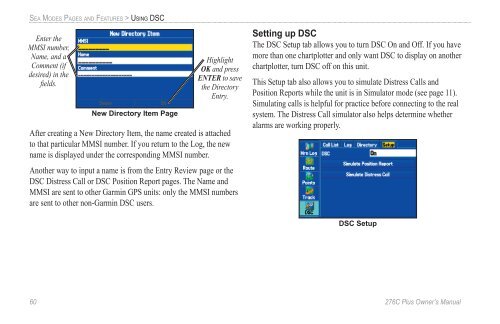Create successful ePaper yourself
Turn your PDF publications into a flip-book with our unique Google optimized e-Paper software.
SEA MODES PAGES AND FEATURES > USING DSCEnter theMMSI number,Name, and aComment (ifdesired) in thefields.New Directory Item PageHighlightOK and pressENTER to savethe DirectoryEntry.After creating a New Directory Item, the name created is attachedto that particular MMSI number. If you return to the Log, the newname is displayed under the corresponding MMSI number.Another way to input a name is from the Entry Review page or theDSC Distress Call or DSC Position Report pages. The Name andMMSI are sent to other Garmin GPS units: only the MMSI numbersare sent to other non-Garmin DSC users.Setting up DSCThe DSC Setup tab allows you to turn DSC On and Off. If you havemore than one chartplotter and only want DSC to display on anotherchartplotter, turn DSC off on this unit.This Setup tab also allows you to simulate Distress Calls andPosition Reports while the unit is in Simulator mode (see page 11).Simulating calls is helpful for practice before connecting to the realsystem. The Distress Call simulator also helps determine whetheralarms are working properly.DSC Setup60 276C Plus Owner’s <strong>Manual</strong>190-00501-00_0A.indd 601/13/2005 10:43:46 AM