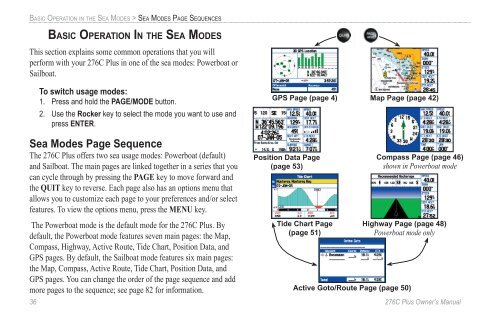You also want an ePaper? Increase the reach of your titles
YUMPU automatically turns print PDFs into web optimized ePapers that Google loves.
BASIC OPERATION IN THE SEA MODES > SEA MODES PAGE SEQUENCESBASIC OPERATION IN THE SEA MODESThis section explains some common operations that you willperform with your 276C Plus in one of the sea modes: Powerboat orSailboat.To switch usage modes:1. Press and hold the PAGE/MODE button.2. Use the Rocker key to select the mode you want to use andpress ENTER.GPS Page (page 4) Map Page (page 42)Sea Modes Page SequenceThe 276C Plus offers two sea usage modes: Powerboat (default)and Sailboat. The main pages are linked together in a series that youcan cycle through by pressing the PAGE key to move forward andthe QUIT key to reverse. Each page also has an options menu thatallows you to customize each page to your preferences and/or selectfeatures. To view the options menu, press the MENU key.Position Data Page(page 53)Compass Page (page 46)shown in Powerboat modeThe Powerboat mode is the default mode for the 276C Plus. ByTide Chart Page Highway Page (page 48)(page 51)default, the Powerboat mode features seven main pages: the Map,Powerboat mode onlyCompass, Highway, Active Route, Tide Chart, Position Data, andGPS pages. By default, the Sailboat mode features six main pages:the Map, Compass, Active Route, Tide Chart, Position Data, andGPS pages. You can change the order of the page sequence and addmore pages to the sequence; see page 82 for information. Active Goto/Route Page (page 50)36 276C Plus Owner’s <strong>Manual</strong>190-00501-00_0A.indd 361/13/2005 10:43:37 AM