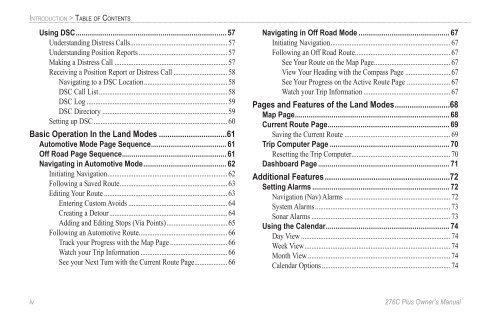You also want an ePaper? Increase the reach of your titles
YUMPU automatically turns print PDFs into web optimized ePapers that Google loves.
INTRODUCTION > TABLE OF CONTENTSUsing DSC .............................................................................. 57Understanding Distress Calls ........................................................ 57Understanding Position Reports ................................................... 57Making a Distress Call ................................................................. 57Receiving a Position Report or Distress Call ............................... 58Navigating to a DSC Location ................................................ 58DSC Call List .......................................................................... 58DSC Log ................................................................................. 59DSC Directory ........................................................................ 59Setting up DSC ............................................................................. 60Basic Operation In the Land Modes ................................61Automotive Mode Page Sequence ....................................... 61Off Road Page Sequence ...................................................... 61Navigating in Automotive Mode ........................................... 62Initiating Navigation ..................................................................... 62Following a Saved Route .............................................................. 63Editing Your Route ....................................................................... 63Entering Custom Avoids ......................................................... 64Creating a Detour .................................................................... 64Adding and Editing Stops (Via Points) ................................... 65Following an Automotive Route ................................................... 66Track your Progress with the Map Page ................................. 66Watch your Trip Information .................................................. 66See your Next Turn with the Current Route Page ................... 66Navigating in Off Road Mode ............................................... 67Initiating Navigation ..................................................................... 67Following an Off Road Route ....................................................... 67See Your Route on the Map Page ............................................ 67View Your Heading with the Compass Page .......................... 67See Your Progress on the Active Route Page ......................... 67Watch your Trip Information .................................................. 67Pages and Features of the Land Modes ..........................68Map Page ................................................................................ 68Current Route Page ............................................................... 69Saving the Current Route ............................................................. 69Trip Computer Page .............................................................. 70Resetting the Trip Computer ......................................................... 70Dashboard Page .................................................................... 71Additional Features ...........................................................72Setting Alarms ....................................................................... 72Navigation (Nav) Alarms ............................................................. 72System Alarms .............................................................................. 73Sonar Alarms ................................................................................ 73Using the Calendar ................................................................ 74Day View ...................................................................................... 74Week View .................................................................................... 74Month View .................................................................................. 74Calendar Options .......................................................................... 74iv276C Plus Owner’s <strong>Manual</strong>190-00501-00_0A.indd 41/13/2005 10:43:19 AM