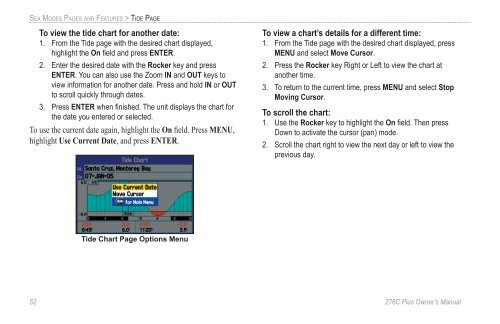Create successful ePaper yourself
Turn your PDF publications into a flip-book with our unique Google optimized e-Paper software.
SEA MODES PAGES AND FEATURES > TIDE PAGETo view the tide chart for another date:1. From the Tide page with the desired chart displayed,highlight the On field and press ENTER.2. Enter the desired date with the Rocker key and pressENTER. You can also use the Zoom IN and OUT keys toview information for another date. Press and hold IN or OUTto scroll quickly through dates.3. Press ENTER when finished. The unit displays the chart forthe date you entered or selected.To use the current date again, highlight the On field. Press MENU,highlight Use Current Date, and press ENTER.To view a chart’s details for a different time:1. From the Tide page with the desired chart displayed, pressMENU and select Move Cursor.2. Press the Rocker key Right or Left to view the chart atanother time.3. To return to the current time, press MENU and select StopMoving Cursor.To scroll the chart:1. Use the Rocker key to highlight the On field. Then pressDown to activate the cursor (pan) mode.2. Scroll the chart right to view the next day or left to view theprevious day.Tide Chart Page Options Menu52 276C Plus Owner’s <strong>Manual</strong>190-00501-00_0A.indd 521/13/2005 10:43:43 AM