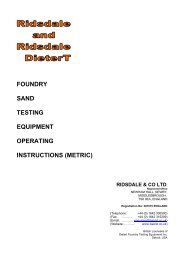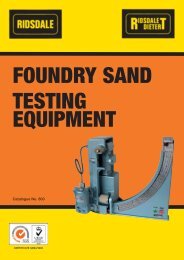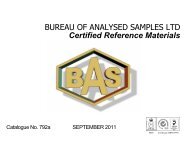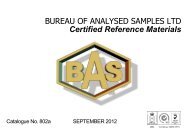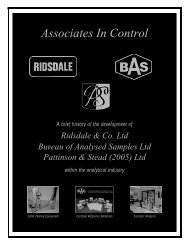AFS Foundry Sand Testing Equipment Operating Instructions Manual
AFS Foundry Sand Testing Equipment Operating Instructions Manual
AFS Foundry Sand Testing Equipment Operating Instructions Manual
- No tags were found...
Create successful ePaper yourself
Turn your PDF publications into a flip-book with our unique Google optimized e-Paper software.
RIDSDALE COMPRESSION STRENGTH ACCESSORYFOR HIGH STRENGTH TESTING MACHINEIINSTALLATION(a)(b)(c)Press one of the “direction of travel” buttons on the cypher to obtain sufficientclearance to insert the compression heads.Screw in the compression head carriers; one into the load cell (a), the other into thetraversing ram (b).Push the compression heads into the locating holes in the compression head carriersensuring the sample supports are positioned at the bottom to accept the specimens.IITEST PROCEDURE(a)(b)(c)(d)(e)(f)(g)(h)Using one of the “direction of travel” buttons on the cypher, adjust the distancebetween the compression heads to accommodate a standard sand specimenallowing approximately 1/16” (1.5 mm) clearance.Place the specimen between the compression heads, replace the Perspex safetycover.Before commencement of the test ensure that the cursor is displayed on the lefthand, bottom corner of the cypher display. To adjust the cursor, repeatedly press the“max/min” button.For compression testing select “Mode 2” button on the cypher.Zero the display on the cypher using the “reset” and “zero” buttons.To test, press one of the “direction of travel” buttons. (If using the software packagepress F4 simultaneously).Once the specimen has broken, press the “stop” button and remove the remains ofthe previous test piece.Repeat from Procedure (a) to carry out further tests.106