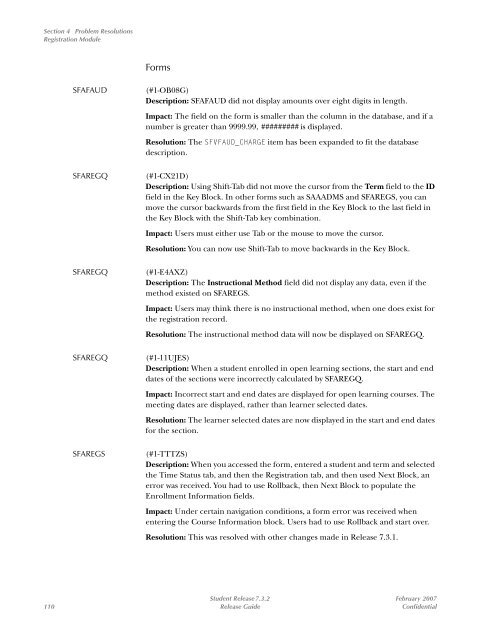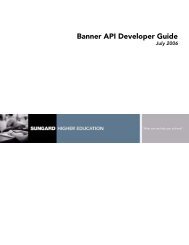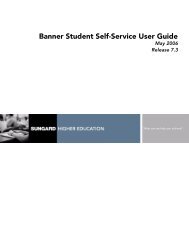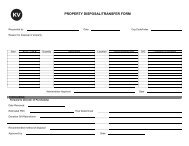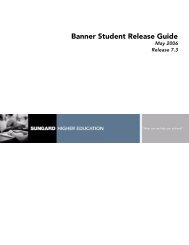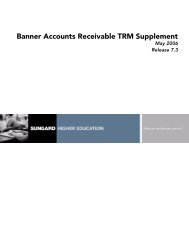Banner Student / Release Guide / 7.3.2
Banner Student / Release Guide / 7.3.2
Banner Student / Release Guide / 7.3.2
- No tags were found...
You also want an ePaper? Increase the reach of your titles
YUMPU automatically turns print PDFs into web optimized ePapers that Google loves.
Section 4 Problem ResolutionsRegistration ModuleFormsSFAFAUDSFAREGQSFAREGQSFAREGQSFAREGS(#1-OB08G)Description: SFAFAUD did not display amounts over eight digits in length.Impact: The field on the form is smaller than the column in the database, and if anumber is greater than 9999.99, ######### is displayed.Resolution: The SFVFAUD_CHARGE item has been expanded to fit the databasedescription.(#1-CX21D)Description: Using Shift-Tab did not move the cursor from the Term field to the IDfield in the Key Block. In other forms such as SAAADMS and SFAREGS, you canmove the cursor backwards from the first field in the Key Block to the last field inthe Key Block with the Shift-Tab key combination.Impact: Users must either use Tab or the mouse to move the cursor.Resolution: You can now use Shift-Tab to move backwards in the Key Block.(#1-E4AXZ)Description: The Instructional Method field did not display any data, even if themethod existed on SFAREGS.Impact: Users may think there is no instructional method, when one does exist forthe registration record.Resolution: The instructional method data will now be displayed on SFAREGQ.(#1-11UJES)Description: When a student enrolled in open learning sections, the start and enddates of the sections were incorrectly calculated by SFAREGQ.Impact: Incorrect start and end dates are displayed for open learning courses. Themeeting dates are displayed, rather than learner selected dates.Resolution: The learner selected dates are now displayed in the start and end datesfor the section.(#1-TTTZS)Description: When you accessed the form, entered a student and term and selectedthe Time Status tab, and then the Registration tab, and then used Next Block, anerror was received. You had to use Rollback, then Next Block to populate theEnrollment Information fields.Impact: Under certain navigation conditions, a form error was received whenentering the Course Information block. Users had to use Rollback and start over.Resolution: This was resolved with other changes made in <strong>Release</strong> 7.3.1.<strong>Student</strong> <strong>Release</strong> <strong>7.3.2</strong> February 2007110 <strong>Release</strong> <strong>Guide</strong> Confidential