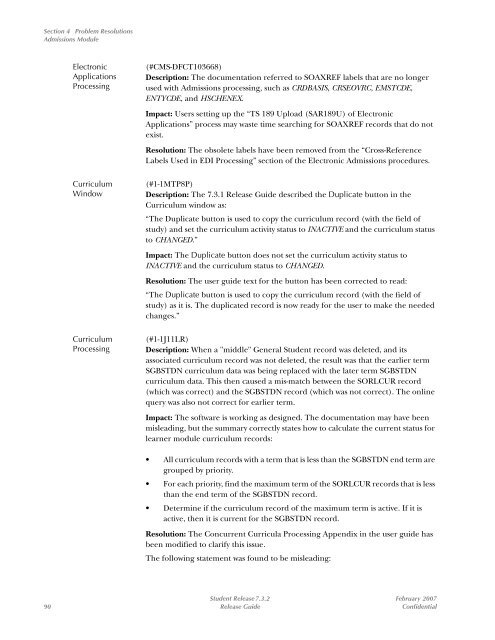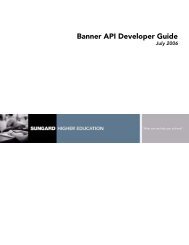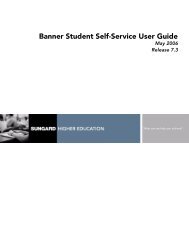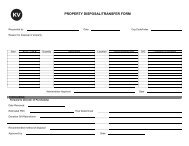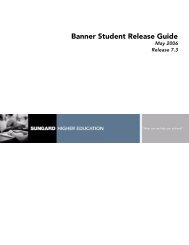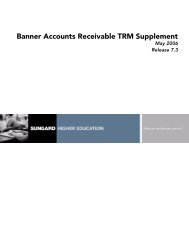Banner Student / Release Guide / 7.3.2
Banner Student / Release Guide / 7.3.2
Banner Student / Release Guide / 7.3.2
- No tags were found...
Create successful ePaper yourself
Turn your PDF publications into a flip-book with our unique Google optimized e-Paper software.
Section 4 Problem ResolutionsAdmissions ModuleElectronicApplicationsProcessingCurriculumWindowCurriculumProcessing(#CMS-DFCT103668)Description: The documentation referred to SOAXREF labels that are no longerused with Admissions processing, such as CRDBASIS, CRSEOVRC, EMSTCDE,ENTYCDE, and HSCHENEX.Impact: Users setting up the “TS 189 Upload (SAR189U) of ElectronicApplications” process may waste time searching for SOAXREF records that do notexist.Resolution: The obsolete labels have been removed from the “Cross-ReferenceLabels Used in EDI Processing” section of the Electronic Admissions procedures.(#1-1MTP8P)Description: The 7.3.1 <strong>Release</strong> <strong>Guide</strong> described the Duplicate button in theCurriculum window as:“The Duplicate button is used to copy the curriculum record (with the field ofstudy) and set the curriculum activity status to INACTIVE and the curriculum statusto CHANGED.”Impact: The Duplicate button does not set the curriculum activity status toINACTIVE and the curriculum status to CHANGED.Resolution: The user guide text for the button has been corrected to read:“The Duplicate button is used to copy the curriculum record (with the field ofstudy) as it is. The duplicated record is now ready for the user to make the neededchanges.”(#1-1J11LR)Description: When a "middle" General <strong>Student</strong> record was deleted, and itsassociated curriculum record was not deleted, the result was that the earlier termSGBSTDN curriculum data was being replaced with the later term SGBSTDNcurriculum data. This then caused a mis-match between the SORLCUR record(which was correct) and the SGBSTDN record (which was not correct). The onlinequery was also not correct for earlier term.Impact: The software is working as designed. The documentation may have beenmisleading, but the summary correctly states how to calculate the current status forlearner module curriculum records:• All curriculum records with a term that is less than the SGBSTDN end term aregrouped by priority.• For each priority, find the maximum term of the SORLCUR records that is lessthan the end term of the SGBSTDN record.• Determine if the curriculum record of the maximum term is active. If it isactive, then it is current for the SGBSTDN record.Resolution: The Concurrent Curricula Processing Appendix in the user guide hasbeen modified to clarify this issue.The following statement was found to be misleading:<strong>Student</strong> <strong>Release</strong> <strong>7.3.2</strong> February 200790 <strong>Release</strong> <strong>Guide</strong> Confidential