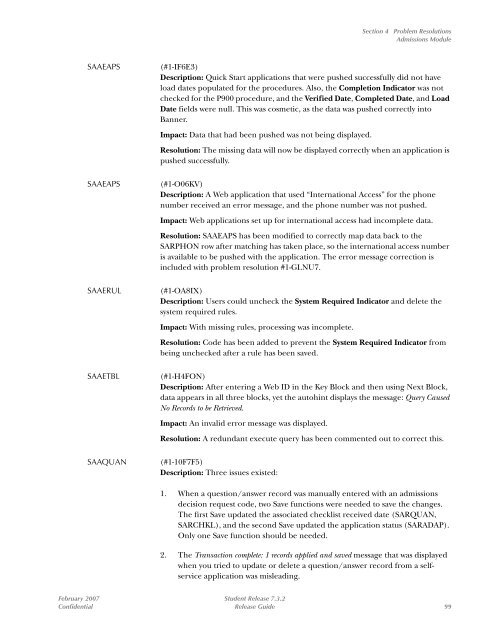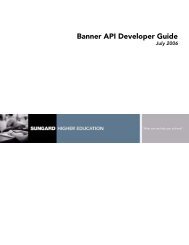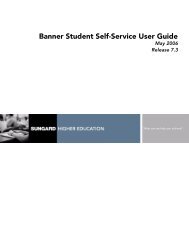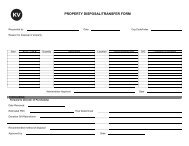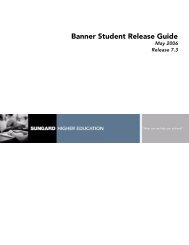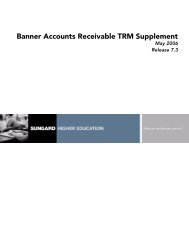Banner Student / Release Guide / 7.3.2
Banner Student / Release Guide / 7.3.2
Banner Student / Release Guide / 7.3.2
- No tags were found...
Create successful ePaper yourself
Turn your PDF publications into a flip-book with our unique Google optimized e-Paper software.
Section 4 Problem ResolutionsAdmissions ModuleSAAEAPSSAAEAPSSAAERULSAAETBLSAAQUAN(#1-IF6E3)Description: Quick Start applications that were pushed successfully did not haveload dates populated for the procedures. Also, the Completion Indicator was notchecked for the P900 procedure, and the Verified Date, Completed Date, and LoadDate fields were null. This was cosmetic, as the data was pushed correctly into<strong>Banner</strong>.Impact: Data that had been pushed was not being displayed.Resolution: The missing data will now be displayed correctly when an application ispushed successfully.(#1-O06KV)Description: A Web application that used “International Access” for the phonenumber received an error message, and the phone number was not pushed.Impact: Web applications set up for international access had incomplete data.Resolution: SAAEAPS has been modified to correctly map data back to theSARPHON row after matching has taken place, so the international access numberis available to be pushed with the application. The error message correction isincluded with problem resolution #1-GLNU7.(#1-OA8IX)Description: Users could uncheck the System Required Indicator and delete thesystem required rules.Impact: With missing rules, processing was incomplete.Resolution: Code has been added to prevent the System Required Indicator frombeing unchecked after a rule has been saved.(#1-H4FON)Description: After entering a Web ID in the Key Block and then using Next Block,data appears in all three blocks, yet the autohint displays the message: Query CausedNo Records to be Retrieved.Impact: An invalid error message was displayed.Resolution: A redundant execute query has been commented out to correct this.(#1-10F7F5)Description: Three issues existed:1. When a question/answer record was manually entered with an admissionsdecision request code, two Save functions were needed to save the changes.The first Save updated the associated checklist received date (SARQUAN,SARCHKL), and the second Save updated the application status (SARADAP).Only one Save function should be needed.2. The Transaction complete: 1 records applied and saved message that was displayedwhen you tried to update or delete a question/answer record from a selfserviceapplication was misleading.February 2007 <strong>Student</strong> <strong>Release</strong> <strong>7.3.2</strong>Confidential <strong>Release</strong> <strong>Guide</strong> 99