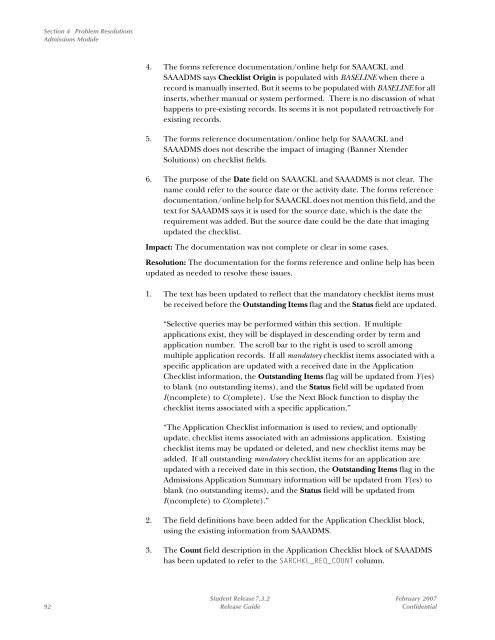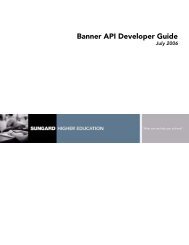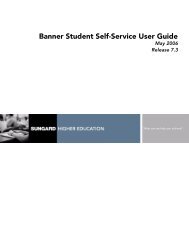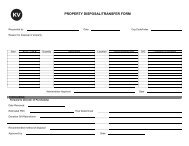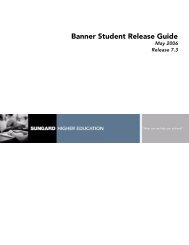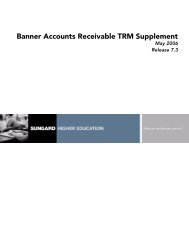Banner Student / Release Guide / 7.3.2
Banner Student / Release Guide / 7.3.2
Banner Student / Release Guide / 7.3.2
- No tags were found...
Create successful ePaper yourself
Turn your PDF publications into a flip-book with our unique Google optimized e-Paper software.
Section 4 Problem ResolutionsAdmissions Module4. The forms reference documentation/online help for SAAACKL andSAAADMS says Checklist Origin is populated with BASELINE when there arecord is manually inserted. But it seems to be populated with BASELINE for allinserts, whether manual or system performed. There is no discussion of whathappens to pre-existing records. Its seems it is not populated retroactively forexisting records.5. The forms reference documentation/online help for SAAACKL andSAAADMS does not describe the impact of imaging (<strong>Banner</strong> XtenderSolutions) on checklist fields.6. The purpose of the Date field on SAAACKL and SAAADMS is not clear. Thename could refer to the source date or the activity date. The forms referencedocumentation/online help for SAAACKL does not mention this field, and thetext for SAAADMS says it is used for the source date, which is the date therequirement was added. But the source date could be the date that imagingupdated the checklist.Impact: The documentation was not complete or clear in some cases.Resolution: The documentation for the forms reference and online help has beenupdated as needed to resolve these issues.1. The text has been updated to reflect that the mandatory checklist items mustbe received before the Outstanding Items flag and the Status field are updated.“Selective queries may be performed within this section. If multipleapplications exist, they will be displayed in descending order by term andapplication number. The scroll bar to the right is used to scroll amongmultiple application records. If all mandatory checklist items associated with aspecific application are updated with a received date in the ApplicationChecklist information, the Outstanding Items flag will be updated from Y(es)to blank (no outstanding items), and the Status field will be updated fromI(ncomplete) to C(omplete). Use the Next Block function to display thechecklist items associated with a specific application.”“The Application Checklist information is used to review, and optionallyupdate, checklist items associated with an admissions application. Existingchecklist items may be updated or deleted, and new checklist items may beadded. If all outstanding mandatory checklist items for an application areupdated with a received date in this section, the Outstanding Items flag in theAdmissions Application Summary information will be updated from Y(es) toblank (no outstanding items), and the Status field will be updated fromI(ncomplete) to C(omplete).”2. The field definitions have been added for the Application Checklist block,using the existing information from SAAADMS.3. The Count field description in the Application Checklist block of SAAADMShas been updated to refer to the SARCHKL_REQ_COUNT column.<strong>Student</strong> <strong>Release</strong> <strong>7.3.2</strong> February 200792 <strong>Release</strong> <strong>Guide</strong> Confidential