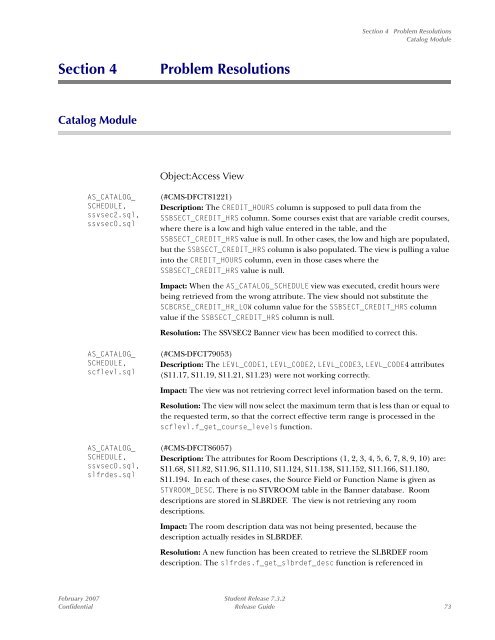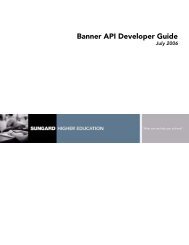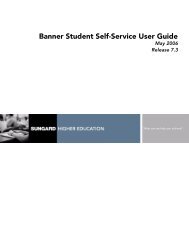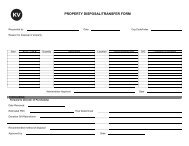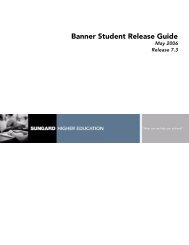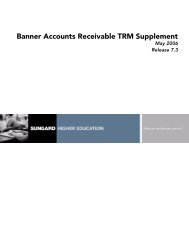Banner Student / Release Guide / 7.3.2
Banner Student / Release Guide / 7.3.2
Banner Student / Release Guide / 7.3.2
- No tags were found...
Create successful ePaper yourself
Turn your PDF publications into a flip-book with our unique Google optimized e-Paper software.
Section 4 Problem ResolutionsCatalog ModuleSection 4Problem ResolutionsCatalog ModuleObject:Access ViewAS_CATALOG_SCHEDULE,ssvsec2.sql,ssvsec0.sql(#CMS-DFCT81221)Description: The CREDIT_HOURS column is supposed to pull data from theSSBSECT_CREDIT_HRS column. Some courses exist that are variable credit courses,where there is a low and high value entered in the table, and theSSBSECT_CREDIT_HRS value is null. In other cases, the low and high are populated,but the SSBSECT_CREDIT_HRS column is also populated. The view is pulling a valueinto the CREDIT_HOURS column, even in those cases where theSSBSECT_CREDIT_HRS value is null.Impact: When the AS_CATALOG_SCHEDULE view was executed, credit hours werebeing retrieved from the wrong attribute. The view should not substitute theSCBCRSE_CREDIT_HR_LOW column value for the SSBSECT_CREDIT_HRS columnvalue if the SSBSECT_CREDIT_HRS column is null.Resolution: The SSVSEC2 <strong>Banner</strong> view has been modified to correct this.AS_CATALOG_SCHEDULE,scflevl.sqlAS_CATALOG_SCHEDULE,ssvsec0.sql,slfrdes.sql(#CMS-DFCT79053)Description: The LEVL_CODE1, LEVL_CODE2, LEVL_CODE3, LEVL_CODE4 attributes(S11.17, S11.19, S11.21, S11.23) were not working correctly.Impact: The view was not retrieving correct level information based on the term.Resolution: The view will now select the maximum term that is less than or equal tothe requested term, so that the correct effective term range is processed in thescflevl.f_get_course_levels function.(#CMS-DFCT86057)Description: The attributes for Room Descriptions (1, 2, 3, 4, 5, 6, 7, 8, 9, 10) are:S11.68, S11.82, S11.96, S11.110, S11.124, S11.138, S11.152, S11.166, S11.180,S11.194. In each of these cases, the Source Field or Function Name is given asSTVROOM_DESC. There is no STVROOM table in the <strong>Banner</strong> database. Roomdescriptions are stored in SLBRDEF. The view is not retrieving any roomdescriptions.Impact: The room description data was not being presented, because thedescription actually resides in SLBRDEF.Resolution: A new function has been created to retrieve the SLBRDEF roomdescription. The slfrdes.f_get_slbrdef_desc function is referenced inFebruary 2007 <strong>Student</strong> <strong>Release</strong> <strong>7.3.2</strong>Confidential <strong>Release</strong> <strong>Guide</strong> 73