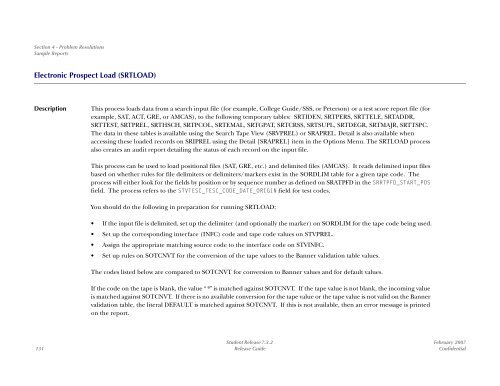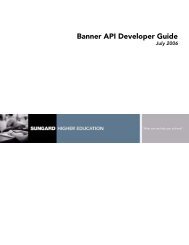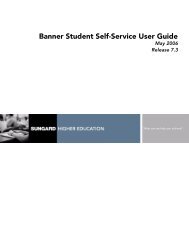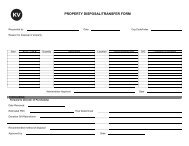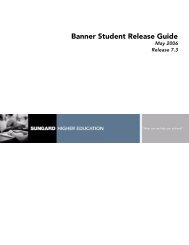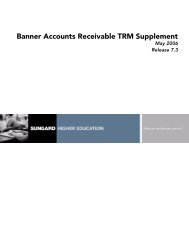Banner Student / Release Guide / 7.3.2
Banner Student / Release Guide / 7.3.2
Banner Student / Release Guide / 7.3.2
- No tags were found...
You also want an ePaper? Increase the reach of your titles
YUMPU automatically turns print PDFs into web optimized ePapers that Google loves.
Section 4 - Problem ResolutionsSample ReportsElectronic Prospect Load (SRTLOAD)DescriptionThis process loads data from a search input file (for example, College <strong>Guide</strong>/SSS, or Peterson) or a test score report file (forexample, SAT, ACT, GRE, or AMCAS), to the following temporary tables: SRTIDEN, SRTPERS, SRTTELE, SRTADDR,SRTTEST, SRTPREL, SRTHSCH, SRTPCOL, SRTEMAL, SRTGPAT, SRTCRSS, SRTSUPL, SRTDEGR, SRTMAJR, SRTTSPC.The data in these tables is available using the Search Tape View (SRVPREL) or SRAPREL. Detail is also available whenaccessing these loaded records on SRIPREL using the Detail [SRAPREL] item in the Options Menu. The SRTLOAD processalso creates an audit report detailing the status of each record on the input file.This process can be used to load positional files (SAT, GRE, etc.) and delimited files (AMCAS). It reads delimited input filesbased on whether rules for file delimiters or delimiters/markers exist in the SORDLIM table for a given tape code. Theprocess will either look for the fields by position or by sequence number as defined on SRATPFD in the SRRTPFD_START_POSfield. The process refers to the STVTESC_TESC_CODE_DATE_ORIGIN field for test codes.You should do the following in preparation for running SRTLOAD:• If the input file is delimited, set up the delimiter (and optionally the marker) on SORDLIM for the tape code being used.• Set up the corresponding interface (INFC) code and tape code values on STVPREL.• Assign the appropriate matching source code to the interface code on STVINFC.• Set up rules on SOTCNVT for the conversion of the tape values to the <strong>Banner</strong> validation table values.The codes listed below are compared to SOTCNVT for conversion to <strong>Banner</strong> values and for default values.If the code on the tape is blank, the value “*” is matched against SOTCNVT. If the tape value is not blank, the incoming valueis matched against SOTCNVT. If there is no available conversion for the tape value or the tape value is not valid on the <strong>Banner</strong>validation table, the literal DEFAULT is matched against SOTCNVT. If this is not available, then an error message is printedon the report.<strong>Student</strong> <strong>Release</strong> <strong>7.3.2</strong> February 2007131 <strong>Release</strong> <strong>Guide</strong> Confidential