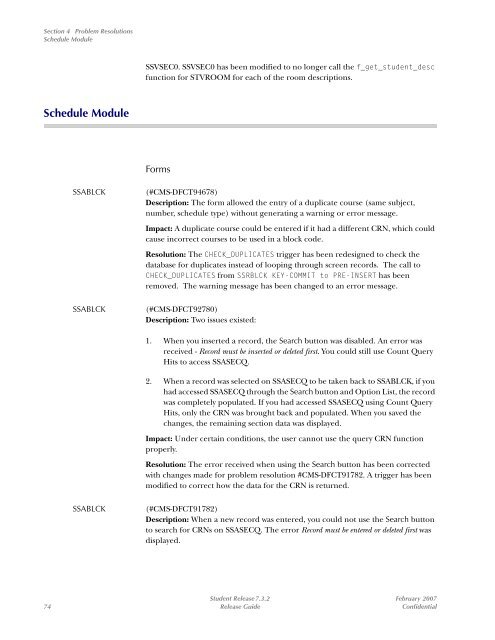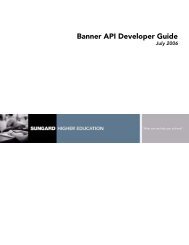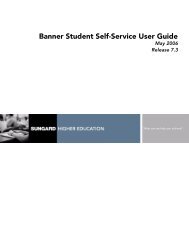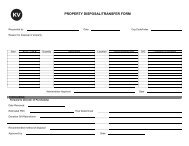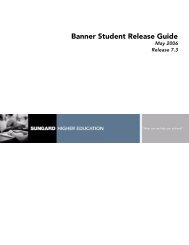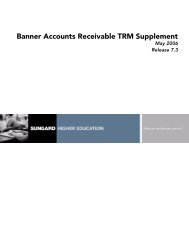Banner Student / Release Guide / 7.3.2
Banner Student / Release Guide / 7.3.2
Banner Student / Release Guide / 7.3.2
- No tags were found...
Create successful ePaper yourself
Turn your PDF publications into a flip-book with our unique Google optimized e-Paper software.
Section 4 Problem ResolutionsSchedule ModuleSSVSEC0. SSVSEC0 has been modified to no longer call the f_get_student_descfunction for STVROOM for each of the room descriptions.Schedule ModuleFormsSSABLCKSSABLCK(#CMS-DFCT94678)Description: The form allowed the entry of a duplicate course (same subject,number, schedule type) without generating a warning or error message.Impact: A duplicate course could be entered if it had a different CRN, which couldcause incorrect courses to be used in a block code.Resolution: The CHECK_DUPLICATES trigger has been redesigned to check thedatabase for duplicates instead of looping through screen records. The call toCHECK_DUPLICATES from SSRBLCK KEY-COMMIT to PRE-INSERT has beenremoved. The warning message has been changed to an error message.(#CMS-DFCT92780)Description: Two issues existed:1. When you inserted a record, the Search button was disabled. An error wasreceived - Record must be inserted or deleted first. You could still use Count QueryHits to access SSASECQ.2. When a record was selected on SSASECQ to be taken back to SSABLCK, if youhad accessed SSASECQ through the Search button and Option List, the recordwas completely populated. If you had accessed SSASECQ using Count QueryHits, only the CRN was brought back and populated. When you saved thechanges, the remaining section data was displayed.Impact: Under certain conditions, the user cannot use the query CRN functionproperly.Resolution: The error received when using the Search button has been correctedwith changes made for problem resolution #CMS-DFCT91782. A trigger has beenmodified to correct how the data for the CRN is returned.SSABLCK(#CMS-DFCT91782)Description: When a new record was entered, you could not use the Search buttonto search for CRNs on SSASECQ. The error Record must be entered or deleted first wasdisplayed.<strong>Student</strong> <strong>Release</strong> <strong>7.3.2</strong> February 200774 <strong>Release</strong> <strong>Guide</strong> Confidential