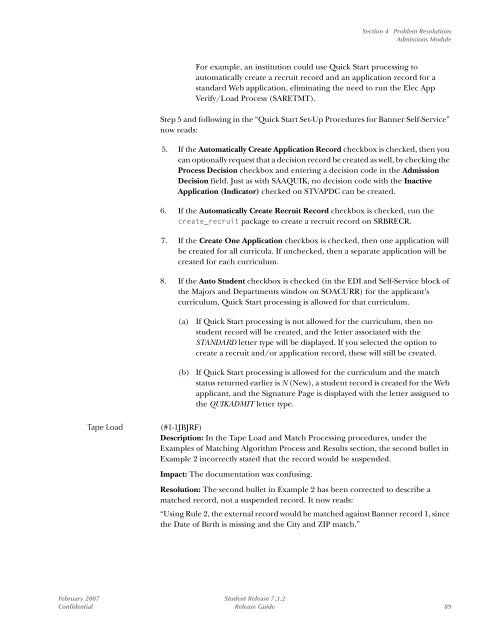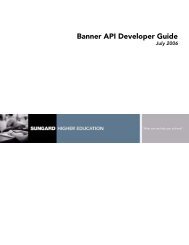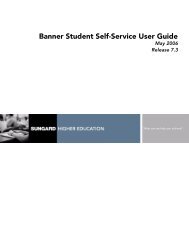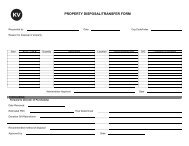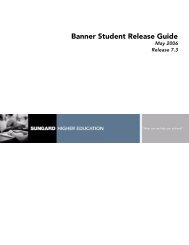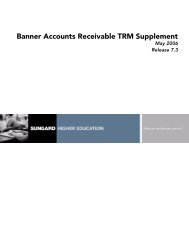Banner Student / Release Guide / 7.3.2
Banner Student / Release Guide / 7.3.2
Banner Student / Release Guide / 7.3.2
- No tags were found...
You also want an ePaper? Increase the reach of your titles
YUMPU automatically turns print PDFs into web optimized ePapers that Google loves.
Section 4 Problem ResolutionsAdmissions ModuleFor example, an institution could use Quick Start processing toautomatically create a recruit record and an application record for astandard Web application, eliminating the need to run the Elec AppVerify/Load Process (SARETMT).Step 5 and following in the “Quick Start Set-Up Procedures for <strong>Banner</strong> Self-Service”now reads:5. If the Automatically Create Application Record checkbox is checked, then youcan optionally request that a decision record be created as well, by checking theProcess Decision checkbox and entering a decision code in the AdmissionDecision field. Just as with SAAQUIK, no decision code with the InactiveApplication (Indicator) checked on STVAPDC can be created.6. If the Automatically Create Recruit Record checkbox is checked, run thecreate_recruit package to create a recruit record on SRBRECR.7. If the Create One Application checkbox is checked, then one application willbe created for all curricula. If unchecked, then a separate application will becreated for each curriculum.8. If the Auto <strong>Student</strong> checkbox is checked (in the EDI and Self-Service block ofthe Majors and Departments window on SOACURR) for the applicant’scurriculum, Quick Start processing is allowed for that curriculum.(a)(b)If Quick Start processing is not allowed for the curriculum, then nostudent record will be created, and the letter associated with theSTANDARD letter type will be displayed. If you selected the option tocreate a recruit and/or application record, these will still be created.If Quick Start processing is allowed for the curriculum and the matchstatus returned earlier is N (New), a student record is created for the Webapplicant, and the Signature Page is displayed with the letter assigned tothe QUIKADMIT letter type.Tape Load(#1-1JBJRF)Description: In the Tape Load and Match Processing procedures, under theExamples of Matching Algorithm Process and Results section, the second bullet inExample 2 incorrectly stated that the record would be suspended.Impact: The documentation was confusing.Resolution: The second bullet in Example 2 has been corrected to describe amatched record, not a suspended record. It now reads:“Using Rule 2, the external record would be matched against <strong>Banner</strong> record 1, sincethe Date of Birth is missing and the City and ZIP match.”February 2007 <strong>Student</strong> <strong>Release</strong> <strong>7.3.2</strong>Confidential <strong>Release</strong> <strong>Guide</strong> 89