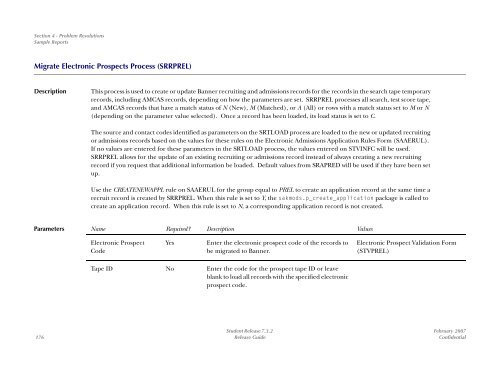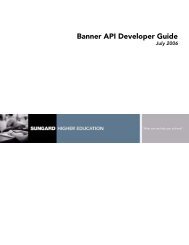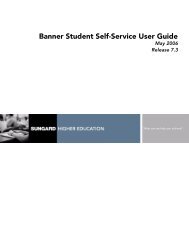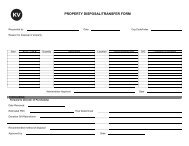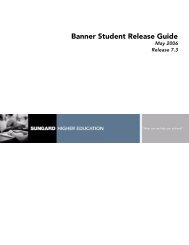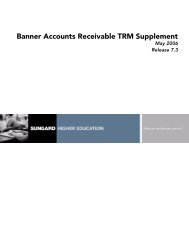Banner Student / Release Guide / 7.3.2
Banner Student / Release Guide / 7.3.2
Banner Student / Release Guide / 7.3.2
- No tags were found...
You also want an ePaper? Increase the reach of your titles
YUMPU automatically turns print PDFs into web optimized ePapers that Google loves.
Section 4 - Problem ResolutionsSample ReportsMigrate Electronic Prospects Process (SRRPREL)DescriptionThis process is used to create or update <strong>Banner</strong> recruiting and admissions records for the records in the search tape temporaryrecords, including AMCAS records, depending on how the parameters are set. SRRPREL processes all search, test score tape,and AMCAS records that have a match status of N (New), M (Matched), or A (All) or rows with a match status set to M or N(depending on the parameter value selected). Once a record has been loaded, its load status is set to C.The source and contact codes identified as parameters on the SRTLOAD process are loaded to the new or updated recruitingor admissions records based on the values for these rules on the Electronic Admissions Application Rules Form (SAAERUL).If no values are entered for these parameters in the SRTLOAD process, the values entered on STVINFC will be used.SRRPREL allows for the update of an existing recruiting or admissions record instead of always creating a new recruitingrecord if you request that additional information be loaded. Default values from SRAPRED will be used if they have been setup.Use the CREATENEWAPPL rule on SAAERUL for the group equal to PREL to create an application record at the same time arecruit record is created by SRRPREL. When this rule is set to Y, the sakmods.p_create_application package is called tocreate an application record. When this rule is set to N, a corresponding application record is not created.Parameters Name Required? Description ValuesElectronic ProspectCodeYesEnter the electronic prospect code of the records tobe migrated to <strong>Banner</strong>.Electronic Prospect Validation Form(STVPREL)Tape ID No Enter the code for the prospect tape ID or leaveblank to load all records with the specified electronicprospect code.<strong>Student</strong> <strong>Release</strong> <strong>7.3.2</strong> February 2007176 <strong>Release</strong> <strong>Guide</strong> Confidential