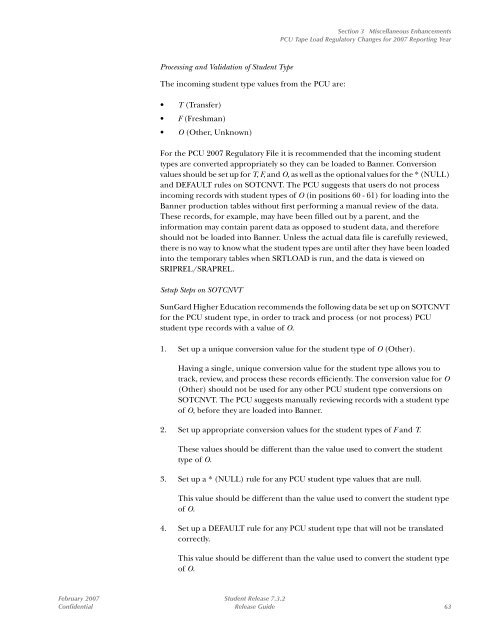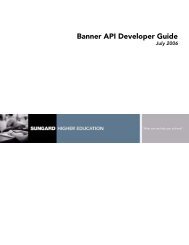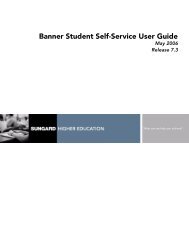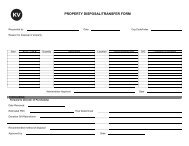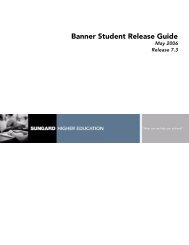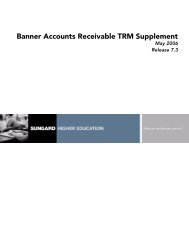Banner Student / Release Guide / 7.3.2
Banner Student / Release Guide / 7.3.2
Banner Student / Release Guide / 7.3.2
- No tags were found...
Create successful ePaper yourself
Turn your PDF publications into a flip-book with our unique Google optimized e-Paper software.
Section 3 Miscellaneous EnhancementsPCU Tape Load Regulatory Changes for 2007 Reporting YearProcessing and Validation of <strong>Student</strong> TypeThe incoming student type values from the PCU are:• T (Transfer)• F (Freshman)• O (Other, Unknown)For the PCU 2007 Regulatory File it is recommended that the incoming studenttypes are converted appropriately so they can be loaded to <strong>Banner</strong>. Conversionvalues should be set up for T, F, and O, as well as the optional values for the * (NULL)and DEFAULT rules on SOTCNVT. The PCU suggests that users do not processincoming records with student types of O (in positions 60 - 61) for loading into the<strong>Banner</strong> production tables without first performing a manual review of the data.These records, for example, may have been filled out by a parent, and theinformation may contain parent data as opposed to student data, and thereforeshould not be loaded into <strong>Banner</strong>. Unless the actual data file is carefully reviewed,there is no way to know what the student types are until after they have been loadedinto the temporary tables when SRTLOAD is run, and the data is viewed onSRIPREL/SRAPREL.Setup Steps on SOTCNVTSunGard Higher Education recommends the following data be set up on SOTCNVTfor the PCU student type, in order to track and process (or not process) PCUstudent type records with a value of O.1. Set up a unique conversion value for the student type of O (Other).Having a single, unique conversion value for the student type allows you totrack, review, and process these records efficiently. The conversion value for O(Other) should not be used for any other PCU student type conversions onSOTCNVT. The PCU suggests manually reviewing records with a student typeof O, before they are loaded into <strong>Banner</strong>.2. Set up appropriate conversion values for the student types of F and T.These values should be different than the value used to convert the studenttype of O.3. Set up a * (NULL) rule for any PCU student type values that are null.This value should be different than the value used to convert the student typeof O.4. Set up a DEFAULT rule for any PCU student type that will not be translatedcorrectly.This value should be different than the value used to convert the student typeof O.February 2007 <strong>Student</strong> <strong>Release</strong> <strong>7.3.2</strong>Confidential <strong>Release</strong> <strong>Guide</strong> 63