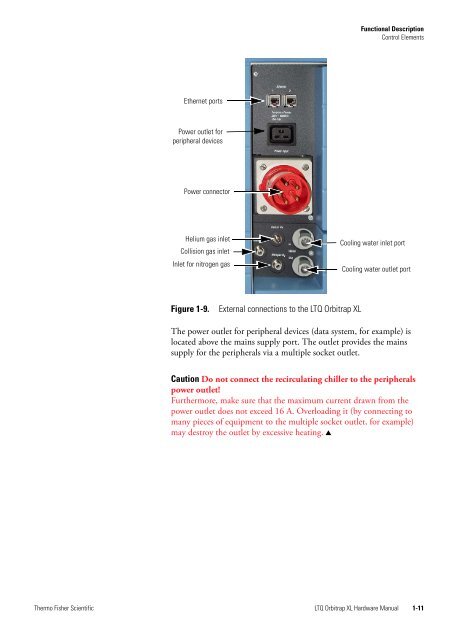LTQ Orbitrap XL Hardware Manual
LTQ Orbitrap XL Hardware Manual
LTQ Orbitrap XL Hardware Manual
Create successful ePaper yourself
Turn your PDF publications into a flip-book with our unique Google optimized e-Paper software.
Ethernet ports<br />
Power outlet for<br />
peripheral devices<br />
Power connector<br />
Helium gas inlet<br />
Collision gas inlet<br />
Inlet for nitrogen gas<br />
Figure 1-9. External connections to the <strong>LTQ</strong> <strong>Orbitrap</strong> <strong>XL</strong><br />
Functional Description<br />
Control Elements<br />
Cooling water inlet port<br />
Cooling water outlet port<br />
The power outlet for peripheral devices (data system, for example) is<br />
located above the mains supply port. The outlet provides the mains<br />
supply for the peripherals via a multiple socket outlet.<br />
Caution Do not connect the recirculating chiller to the peripherals<br />
power outlet!<br />
Furthermore, make sure that the maximum current drawn from the<br />
power outlet does not exceed 16 A. Overloading it (by connecting to<br />
many pieces of equipment to the multiple socket outlet, for example)<br />
may destroy the outlet by excessive heating. ▲<br />
Thermo Fisher Scientific <strong>LTQ</strong> <strong>Orbitrap</strong> <strong>XL</strong> <strong>Hardware</strong> <strong>Manual</strong> 1-11