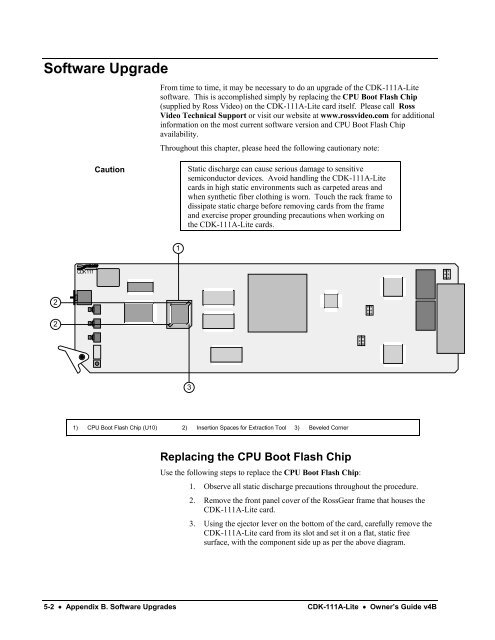CDK-111A-Lite Owner's Guide - Ross Video
CDK-111A-Lite Owner's Guide - Ross Video
CDK-111A-Lite Owner's Guide - Ross Video
- No tags were found...
Create successful ePaper yourself
Turn your PDF publications into a flip-book with our unique Google optimized e-Paper software.
Software UpgradeFrom time to time, it may be necessary to do an upgrade of the <strong>CDK</strong>-<strong>111A</strong>-<strong>Lite</strong>software. This is accomplished simply by replacing the CPU Boot Flash Chip(supplied by <strong>Ross</strong> <strong>Video</strong>) on the <strong>CDK</strong>-<strong>111A</strong>-<strong>Lite</strong> card itself. Please call <strong>Ross</strong><strong>Video</strong> Technical Support or visit our website at www.rossvideo.com for additionalinformation on the most current software version and CPU Boot Flash Chipavailability.Throughout this chapter, please heed the following cautionary note:CautionStatic discharge can cause serious damage to sensitivesemiconductor devices. Avoid handling the <strong>CDK</strong>-<strong>111A</strong>-<strong>Lite</strong>cards in high static environments such as carpeted areas andwhen synthetic fiber clothing is worn. Touch the rack frame todissipate static charge before removing cards from the frameand exercise proper grounding precautions when working onthe <strong>CDK</strong>-<strong>111A</strong>-<strong>Lite</strong> cards.1<strong>CDK</strong> 1112231) CPU Boot Flash Chip (U10) 2) Insertion Spaces for Extraction Tool 3) Beveled CornerReplacing the CPU Boot Flash ChipUse the following steps to replace the CPU Boot Flash Chip:1. Observe all static discharge precautions throughout the procedure.2. Remove the front panel cover of the <strong>Ross</strong>Gear frame that houses the<strong>CDK</strong>-<strong>111A</strong>-<strong>Lite</strong> card.3. Using the ejector lever on the bottom of the card, carefully remove the<strong>CDK</strong>-<strong>111A</strong>-<strong>Lite</strong> card from its slot and set it on a flat, static freesurface, with the component side up as per the above diagram.5-2 • Appendix B. Software Upgrades <strong>CDK</strong>-<strong>111A</strong>-<strong>Lite</strong> • Owner’s <strong>Guide</strong> v4B