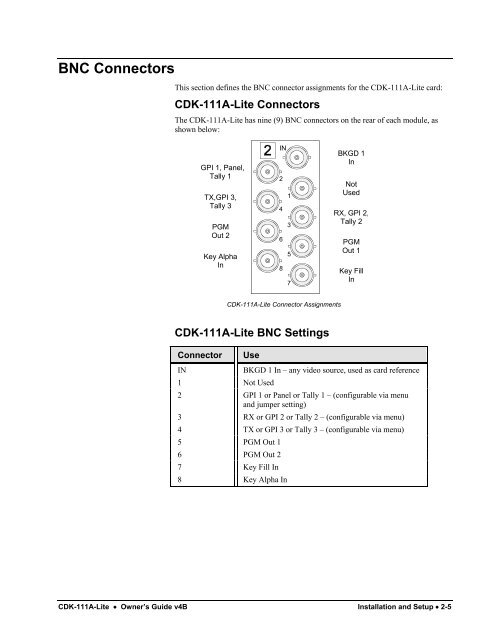CDK-111A-Lite Owner's Guide - Ross Video
CDK-111A-Lite Owner's Guide - Ross Video
CDK-111A-Lite Owner's Guide - Ross Video
- No tags were found...
Create successful ePaper yourself
Turn your PDF publications into a flip-book with our unique Google optimized e-Paper software.
BNC ConnectorsThis section defines the BNC connector assignments for the <strong>CDK</strong>-<strong>111A</strong>-<strong>Lite</strong> card:<strong>CDK</strong>-<strong>111A</strong>-<strong>Lite</strong> ConnectorsThe <strong>CDK</strong>-<strong>111A</strong>-<strong>Lite</strong> has nine (9) BNC connectors on the rear of each module, asshown below:GPI 1, Panel,Tally 1TX,GPI 3,Tally 3PGMOut 2Key AlphaInIN24681357BKGD 1InNotUsedRX, GPI 2,Tally 2PGMOut 1Key FillIn<strong>CDK</strong>-<strong>111A</strong>-<strong>Lite</strong> Connector Assignments<strong>CDK</strong>-<strong>111A</strong>-<strong>Lite</strong> BNC SettingsConnectorINUse1 Not UsedBKGD 1 In – any video source, used as card reference2 GPI 1 or Panel or Tally 1 – (configurable via menuand jumper setting)3 RX or GPI 2 or Tally 2 – (configurable via menu)4 TX or GPI 3 or Tally 3 – (configurable via menu)5 PGM Out 16 PGM Out 27 Key Fill In8 Key Alpha In<strong>CDK</strong>-<strong>111A</strong>-<strong>Lite</strong> • Owner’s <strong>Guide</strong> v4B Installation and Setup • 2-5