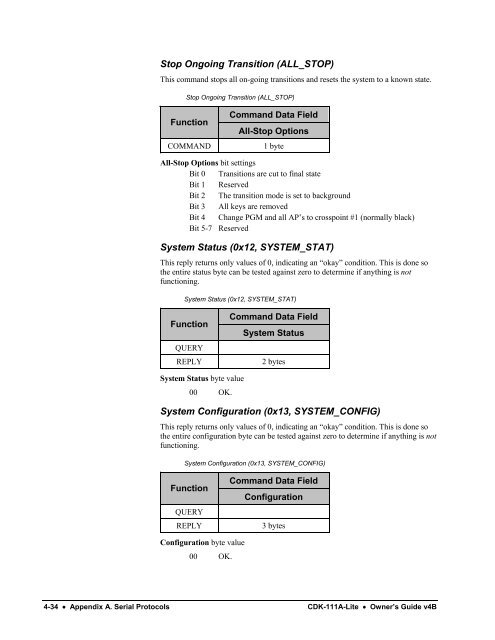CDK-111A-Lite Owner's Guide - Ross Video
CDK-111A-Lite Owner's Guide - Ross Video
CDK-111A-Lite Owner's Guide - Ross Video
- No tags were found...
Create successful ePaper yourself
Turn your PDF publications into a flip-book with our unique Google optimized e-Paper software.
Stop Ongoing Transition (ALL_STOP)This command stops all on-going transitions and resets the system to a known state.Stop Ongoing Transition (ALL_STOP)FunctionCOMMANDCommand Data FieldAll-Stop Options1 byteAll-Stop Options bit settingsBit 0 Transitions are cut to final stateBit 1 ReservedBit 2 The transition mode is set to backgroundBit 3 All keys are removedBit 4 Change PGM and all AP’s to crosspoint #1 (normally black)Bit 5-7 ReservedSystem Status (0x12, SYSTEM_STAT)This reply returns only values of 0, indicating an “okay” condition. This is done sothe entire status byte can be tested against zero to determine if anything is notfunctioning.System Status (0x12, SYSTEM_STAT)FunctionQUERYREPLYCommand Data FieldSystem Status2 bytesSystem Status byte value00 OK.System Configuration (0x13, SYSTEM_CONFIG)This reply returns only values of 0, indicating an “okay” condition. This is done sothe entire configuration byte can be tested against zero to determine if anything is notfunctioning.System Configuration (0x13, SYSTEM_CONFIG)FunctionQUERYREPLYCommand Data FieldConfiguration3 bytesConfiguration byte value00 OK.4-34 • Appendix A. Serial Protocols <strong>CDK</strong>-<strong>111A</strong>-<strong>Lite</strong> • Owner’s <strong>Guide</strong> v4B