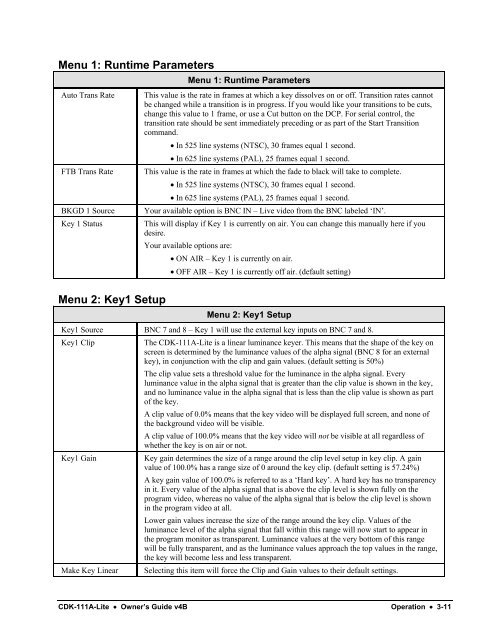CDK-111A-Lite Owner's Guide - Ross Video
CDK-111A-Lite Owner's Guide - Ross Video
CDK-111A-Lite Owner's Guide - Ross Video
- No tags were found...
You also want an ePaper? Increase the reach of your titles
YUMPU automatically turns print PDFs into web optimized ePapers that Google loves.
Menu 1: Runtime ParametersAuto Trans RateFTB Trans RateBKGD 1 SourceKey 1 StatusMenu 2: Key1 SetupMenu 1: Runtime ParametersThis value is the rate in frames at which a key dissolves on or off. Transition rates cannotbe changed while a transition is in progress. If you would like your transitions to be cuts,change this value to 1 frame, or use a Cut button on the DCP. For serial control, thetransition rate should be sent immediately preceding or as part of the Start Transitioncommand.• In 525 line systems (NTSC), 30 frames equal 1 second.• In 625 line systems (PAL), 25 frames equal 1 second.This value is the rate in frames at which the fade to black will take to complete.• In 525 line systems (NTSC), 30 frames equal 1 second.• In 625 line systems (PAL), 25 frames equal 1 second.Your available option is BNC IN – Live video from the BNC labeled ‘IN’.This will display if Key 1 is currently on air. You can change this manually here if youdesire.Your available options are:• ON AIR – Key 1 is currently on air.• OFF AIR – Key 1 is currently off air. (default setting)Menu 2: Key1 SetupKey1 Source BNC 7 and 8 – Key 1 will use the external key inputs on BNC 7 and 8.Key1 ClipKey1 GainMake Key LinearThe <strong>CDK</strong>-<strong>111A</strong>-<strong>Lite</strong> is a linear luminance keyer. This means that the shape of the key onscreen is determined by the luminance values of the alpha signal (BNC 8 for an externalkey), in conjunction with the clip and gain values. (default setting is 50%)The clip value sets a threshold value for the luminance in the alpha signal. Everyluminance value in the alpha signal that is greater than the clip value is shown in the key,and no luminance value in the alpha signal that is less than the clip value is shown as partof the key.A clip value of 0.0% means that the key video will be displayed full screen, and none ofthe background video will be visible.A clip value of 100.0% means that the key video will not be visible at all regardless ofwhether the key is on air or not.Key gain determines the size of a range around the clip level setup in key clip. A gainvalue of 100.0% has a range size of 0 around the key clip. (default setting is 57.24%)A key gain value of 100.0% is referred to as a ‘Hard key’. A hard key has no transparencyin it. Every value of the alpha signal that is above the clip level is shown fully on theprogram video, whereas no value of the alpha signal that is below the clip level is shownin the program video at all.Lower gain values increase the size of the range around the key clip. Values of theluminance level of the alpha signal that fall within this range will now start to appear inthe program monitor as transparent. Luminance values at the very bottom of this rangewill be fully transparent, and as the luminance values approach the top values in the range,the key will become less and less transparent.Selecting this item will force the Clip and Gain values to their default settings.<strong>CDK</strong>-<strong>111A</strong>-<strong>Lite</strong> • Owner’s <strong>Guide</strong> v4B Operation • 3-11