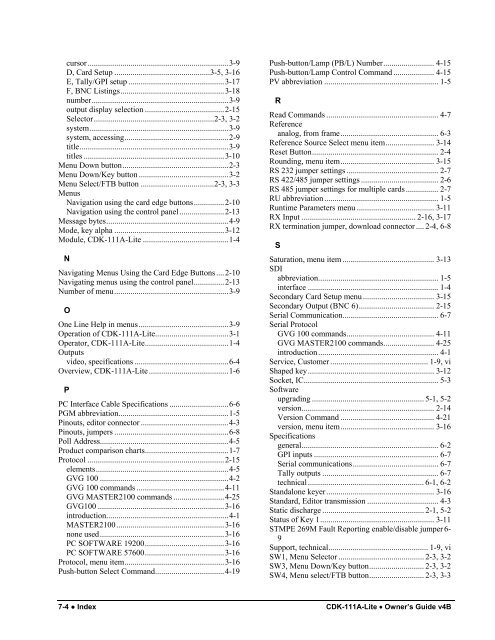CDK-111A-Lite Owner's Guide - Ross Video
CDK-111A-Lite Owner's Guide - Ross Video
CDK-111A-Lite Owner's Guide - Ross Video
- No tags were found...
You also want an ePaper? Increase the reach of your titles
YUMPU automatically turns print PDFs into web optimized ePapers that Google loves.
cursor .....................................................................3-9D, Card Setup ...............................................3-5, 3-16E, Tally/GPI setup ...............................................3-17F, BNC Listings...................................................3-18number...................................................................3-9output display selection .......................................2-15Selector...........................................................2-3, 3-2system....................................................................3-9system, accessing...................................................2-9title.........................................................................3-9titles .....................................................................3-10Menu Down button....................................................2-3Menu Down/Key button ............................................3-2Menu Select/FTB button ....................................2-3, 3-3MenusNavigation using the card edge buttons...............2-10Navigation using the control panel ......................2-13Message bytes............................................................4-9Mode, key alpha ......................................................3-12Module, <strong>CDK</strong>-<strong>111A</strong>-<strong>Lite</strong> ..........................................1-4NNavigating Menus Using the Card Edge Buttons....2-10Navigating menus using the control panel...............2-13Number of menu........................................................3-9OOne Line Help in menus............................................3-9Operation of <strong>CDK</strong>-<strong>111A</strong>-<strong>Lite</strong>....................................3-1Operator, <strong>CDK</strong>-<strong>111A</strong>-<strong>Lite</strong>.........................................1-4Outputsvideo, specifications ..............................................6-4Overview, <strong>CDK</strong>-<strong>111A</strong>-<strong>Lite</strong> .......................................1-6PPC Interface Cable Specifications .............................6-6PGM abbreviation......................................................1-5Pinouts, editor connector ...........................................4-3Pinouts, jumpers ........................................................6-8Poll Address...............................................................4-5Product comparison charts.........................................1-7Protocol ...................................................................2-15elements.................................................................4-5GVG 100 ...............................................................4-2GVG 100 commands ...........................................4-11GVG MASTER2100 commands .........................4-25GVG100 ..............................................................3-16introduction............................................................4-1MASTER2100.....................................................3-16none used.............................................................3-16PC SOFTWARE 19200.......................................3-16PC SOFTWARE 57600.......................................3-16Protocol, menu item.................................................3-16Push-button Select Command..................................4-19Push-button/Lamp (PB/L) Number......................... 4-15Push-button/Lamp Control Command .................... 4-15PV abbreviation ........................................................ 1-5RRead Commands ....................................................... 4-7Referenceanalog, from frame................................................ 6-3Reference Source Select menu item........................ 3-14Reset Button.............................................................. 2-4Rounding, menu item.............................................. 3-15RS 232 jumper settings ............................................. 2-7RS 422/485 jumper settings ...................................... 2-6RS 485 jumper settings for multiple cards ................ 2-7RU abbreviation ........................................................ 1-5Runtime Parameters menu ...................................... 3-11RX Input ........................................................ 2-16, 3-17RX termination jumper, download connector .... 2-4, 6-8SSaturation, menu item ............................................. 3-13SDIabbreviation........................................................... 1-5interface ................................................................ 1-4Secondary Card Setup menu ................................... 3-15Secondary Output (BNC 6)..................................... 2-15Serial Communication............................................... 6-7Serial ProtocolGVG 100 commands........................................... 4-11GVG MASTER2100 commands......................... 4-25introduction........................................................... 4-1Service, Customer ................................................ 1-9, viShaped key.............................................................. 3-12Socket, IC.................................................................. 5-3Softwareupgrading ....................................................... 5-1, 5-2version................................................................. 2-14Version Command .............................................. 4-21version, menu item.............................................. 3-16Specificationsgeneral................................................................... 6-2GPI inputs ............................................................. 6-7Serial communications.......................................... 6-7Tally outputs ......................................................... 6-7technical ......................................................... 6-1, 6-2Standalone keyer..................................................... 3-16Standard, Editor transmission ................................... 4-3Static discharge .................................................. 2-1, 5-2Status of Key 1........................................................ 3-11STMPE 269M Fault Reporting enable/disable jumper 6-9Support, technical................................................. 1-9, viSW1, Menu Selector .......................................... 2-3, 3-2SW3, Menu Down/Key button........................... 2-3, 3-2SW4, Menu select/FTB button........................... 2-3, 3-37-4 ● Index <strong>CDK</strong>-<strong>111A</strong>-<strong>Lite</strong> • Owner’s <strong>Guide</strong> v4B