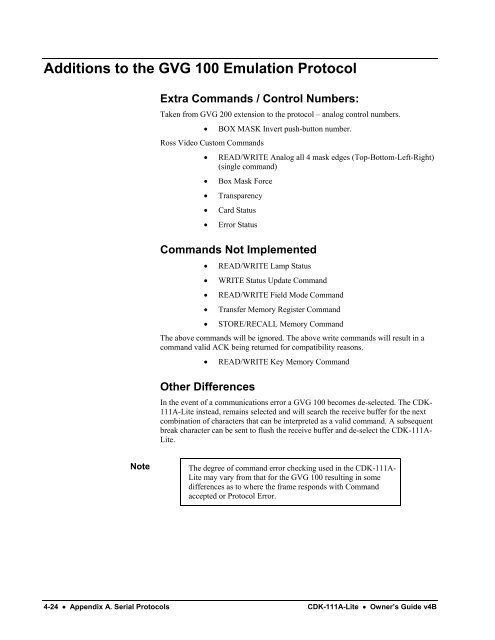CDK-111A-Lite Owner's Guide - Ross Video
CDK-111A-Lite Owner's Guide - Ross Video
CDK-111A-Lite Owner's Guide - Ross Video
- No tags were found...
Create successful ePaper yourself
Turn your PDF publications into a flip-book with our unique Google optimized e-Paper software.
Additions to the GVG 100 Emulation ProtocolExtra Commands / Control Numbers:Taken from GVG 200 extension to the protocol – analog control numbers.• BOX MASK Invert push-button number.<strong>Ross</strong> <strong>Video</strong> Custom Commands• READ/WRITE Analog all 4 mask edges (Top-Bottom-Left-Right)(single command)• Box Mask Force• Transparency• Card Status• Error StatusCommands Not Implemented• READ/WRITE Lamp Status• WRITE Status Update Command• READ/WRITE Field Mode Command• Transfer Memory Register Command• STORE/RECALL Memory CommandThe above commands will be ignored. The above write commands will result in acommand valid ACK being returned for compatibility reasons.• READ/WRITE Key Memory CommandOther DifferencesIn the event of a communications error a GVG 100 becomes de-selected. The <strong>CDK</strong>-<strong>111A</strong>-<strong>Lite</strong> instead, remains selected and will search the receive buffer for the nextcombination of characters that can be interpreted as a valid command. A subsequentbreak character can be sent to flush the receive buffer and de-select the <strong>CDK</strong>-<strong>111A</strong>-<strong>Lite</strong>.NoteThe degree of command error checking used in the <strong>CDK</strong>-<strong>111A</strong>-<strong>Lite</strong> may vary from that for the GVG 100 resulting in somedifferences as to where the frame responds with Commandaccepted or Protocol Error.4-24 • Appendix A. Serial Protocols <strong>CDK</strong>-<strong>111A</strong>-<strong>Lite</strong> • Owner’s <strong>Guide</strong> v4B