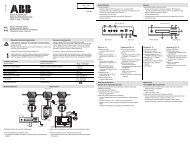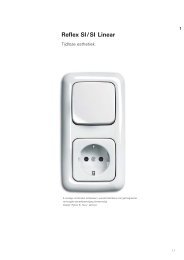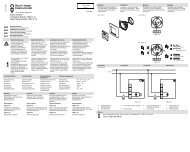ABB i-bus® EIB Switch/dim actuator, FM Type: 6114 U-500
ABB i-bus® EIB Switch/dim actuator, FM Type: 6114 U-500
ABB i-bus® EIB Switch/dim actuator, FM Type: 6114 U-500
You also want an ePaper? Increase the reach of your titles
YUMPU automatically turns print PDFs into web optimized ePapers that Google loves.
<strong>ABB</strong> i-bus ® <strong>EIB</strong><strong>Switch</strong>/<strong>dim</strong> <strong>actuator</strong>, <strong>FM</strong><strong>Type</strong>: <strong>6114</strong> U-<strong>500</strong> + 6131-74-101<strong>Switch</strong> Dim Cyclic HVAC Bright.control /1Selection in ETS2– <strong>ABB</strong>Phys. SensorsPresence detectorThe application program is intendedfor the presence detector in connectionwith the switch/<strong>dim</strong> <strong>actuator</strong> <strong>FM</strong>.Note: The descriptions for– switch,– value,– cyclic,– setting of the channels,– brightness-dependent switching,– light source,– HVAC– and monitoringhave already been outlined in theapplication description “<strong>Switch</strong> ValueCyclic HVAC Monitoring” for thepresence detector.The function of the switch/<strong>dim</strong> <strong>actuator</strong>and the constant brightness controllerare described in the following section.<strong>Switch</strong>/<strong>dim</strong> <strong>actuator</strong>The output can be switched on and offvia the 1 bit communication object“Output - <strong>Switch</strong>ing”. The samecommunication object also sends atelegram if the output modifies its statebecause e.g. the 4 bit object “Dimmer -Rel. <strong>dim</strong>ming” or the 1 byte object“Dimmer - Brightness value” hasreceived a telegram. The transmit flagmust be set however.The brightness value which the switch/<strong>dim</strong> <strong>actuator</strong> uses when switching onis defined in the parameters. Ifrequired, it is possible to send a selecta constant value between 10%brightness and 100% brightness.With the 4 bit communication object“Dimmer - Rel. <strong>dim</strong>ming”, theconnected luminaires can be <strong>dim</strong>medin accordance with EIS 2. If the<strong>actuator</strong> is switched off, it can be<strong>dim</strong>med on via the 4 bit object.With the 1 byte communication object“Dimmer - Brightness value”, one of256 brightness values in a rangebetween 0 = switched off and 255 = fullbrightness can be given to theconnected luminaire. The object canalso forward a modified brightnessvalue to other <strong>dim</strong>mers. To do so, thetransmit flag must be set. The setting“internal and external <strong>dim</strong>mer” sets thetransmit flag automatically.Constant brightnessThe constant brightness controller caninfluence one or several <strong>dim</strong>ming<strong>actuator</strong>s. If only the switch/<strong>dim</strong><strong>actuator</strong> <strong>FM</strong>, which is placed on thepresence detector, is used to controlthe brightness level, the setting“internal <strong>dim</strong>mer” should be selectedas the “<strong>Type</strong> of <strong>dim</strong>ming <strong>actuator</strong>”. Ifseveral <strong>dim</strong>ming <strong>actuator</strong>s control thebrightness in the room, the selectionshould be modified to “internal andexternal <strong>dim</strong>mer”. In the latter setting,the current brightness value is sent viathe communication object “Dimmer -Brightness value”. It should be ensuredthat the <strong>dim</strong>ming <strong>actuator</strong>s that areused in this case have entered thesame group address for the brightnessobject. The <strong>dim</strong>ming <strong>actuator</strong>s must beoperated in slave mode. The setting iscarried out via the respective <strong>dim</strong>merapplication.To avoid fluctuations in the brightnesslevel, the presence detector shouldrecord the exact area that isilluminated by the luminaires whichare controlled by the switch/<strong>dim</strong><strong>actuator</strong> <strong>FM</strong>.The constant brightness controller canbe activated or deactivated at any timevia the <strong>EIB</strong>. The object “Constantbrightness controller - Activation“ isused for this purpose. If a telegram withthe value “1” is received at this object,the constant brightness controller isswitched on. The controller is switchedoff when a telegram with the value “0”is sent to the object.If the constant brightness controllershould be switched on directly e.g. ondetection of movement, the objects“Movement - Telegr. switch” and“Constant brightness controller -Activation” should be linked togethervia a common group address.The switch/<strong>dim</strong> <strong>actuator</strong> is switched onvia the 1 bit object “Output - <strong>Switch</strong>ing”.The initial brightness value can be set.By default, the <strong>actuator</strong> switches onwith 50% brightness.The parameter “Speed of control”specifies the period that the controllerrequires to pass through the complete<strong>dim</strong>ming range. A constant level ofbrightness is more pleasing to thehuman eye. Rapid variations in thebrightness level are disruptive.8 - 94 March 2003