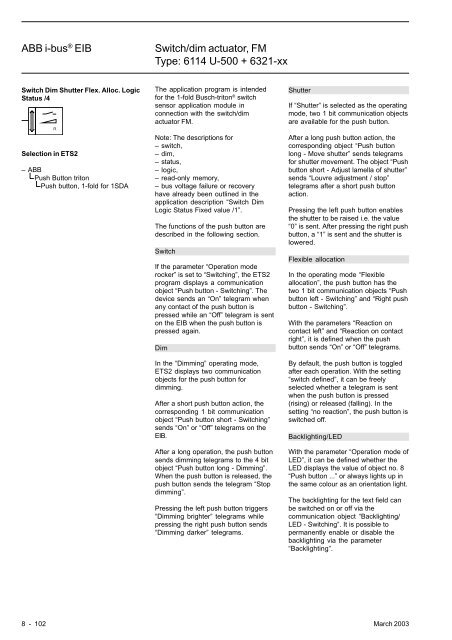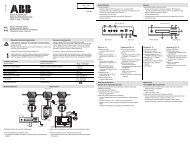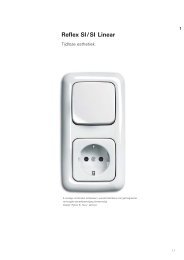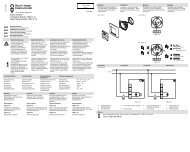ABB i-bus® EIB Switch/dim actuator, FM Type: 6114 U-500
ABB i-bus® EIB Switch/dim actuator, FM Type: 6114 U-500
ABB i-bus® EIB Switch/dim actuator, FM Type: 6114 U-500
You also want an ePaper? Increase the reach of your titles
YUMPU automatically turns print PDFs into web optimized ePapers that Google loves.
<strong>ABB</strong> i-bus ® <strong>EIB</strong><strong>Switch</strong>/<strong>dim</strong> <strong>actuator</strong>, <strong>FM</strong><strong>Type</strong>: <strong>6114</strong> U-<strong>500</strong> + 6321-xx<strong>Switch</strong> Dim Shutter Flex. Alloc. LogicStatus /4Selection in ETS2– <strong>ABB</strong>Push Button tritonPush button, 1-fold for 1SDAThe application program is intendedfor the 1-fold Busch-triton ® switchsensor application module inconnection with the switch/<strong>dim</strong><strong>actuator</strong> <strong>FM</strong>.Note: The descriptions for– switch,– <strong>dim</strong>,– status,– logic,– read-only memory,– bus voltage failure or recoveryhave already been outlined in theapplication description “<strong>Switch</strong> DimLogic Status Fixed value /1”.The functions of the push button aredescribed in the following section.<strong>Switch</strong>If the parameter “Operation moderocker” is set to “<strong>Switch</strong>ing”, the ETS2program displays a communicationobject “Push button - <strong>Switch</strong>ing”. Thedevice sends an “On” telegram whenany contact of the push button ispressed while an “Off” telegram is senton the <strong>EIB</strong> when the push button ispressed again.DimIn the “Dimming” operating mode,ETS2 displays two communicationobjects for the push button for<strong>dim</strong>ming.After a short push button action, thecorresponding 1 bit communicationobject “Push button short - <strong>Switch</strong>ing”sends “On” or “Off” telegrams on the<strong>EIB</strong>.After a long operation, the push buttonsends <strong>dim</strong>ming telegrams to the 4 bitobject “Push button long - Dimming”.When the push button is released, thepush button sends the telegram “Stop<strong>dim</strong>ming”.Pressing the left push button triggers“Dimming brighter” telegrams whilepressing the right push button sends“Dimming darker” telegrams.ShutterIf “Shutter” is selected as the operatingmode, two 1 bit communication objectsare available for the push button.After a long push button action, thecorresponding object “Push buttonlong - Move shutter” sends telegramsfor shutter movement. The object “Pushbutton short - Adjust lamella of shutter”sends “Louvre adjustment / stop”telegrams after a short push buttonaction.Pressing the left push button enablesthe shutter to be raised i.e. the value“0” is sent. After pressing the right pushbutton, a “1” is sent and the shutter islowered.Flexible allocationIn the operating mode “Flexibleallocation”, the push button has thetwo 1 bit communication objects “Pushbutton left - <strong>Switch</strong>ing” and “Right pushbutton - <strong>Switch</strong>ing”.With the parameters “Reaction oncontact left” and “Reaction on contactright”, it is defined when the pushbutton sends “On” or “Off” telegrams.By default, the push button is toggledafter each operation. With the setting“switch defined”, it can be freelyselected whether a telegram is sentwhen the push button is pressed(rising) or released (falling). In thesetting “no reaction”, the push button isswitched off.Backlighting/LEDWith the parameter “Operation mode ofLED”, it can be defined whether theLED displays the value of object no. 8“Push button ...” or always lights up inthe same colour as an orientation light.The backlighting for the text field canbe switched on or off via thecommunication object “Backlighting/LED - <strong>Switch</strong>ing”. It is possible topermanently enable or disable thebacklighting via the parameter“Backlighting”.8 - 102 March 2003