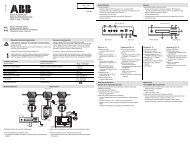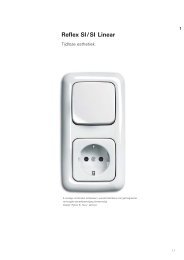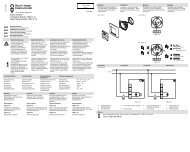ABB i-bus® EIB Switch/dim actuator, FM Type: 6114 U-500
ABB i-bus® EIB Switch/dim actuator, FM Type: 6114 U-500
ABB i-bus® EIB Switch/dim actuator, FM Type: 6114 U-500
Create successful ePaper yourself
Turn your PDF publications into a flip-book with our unique Google optimized e-Paper software.
<strong>ABB</strong> i-bus ® <strong>EIB</strong><strong>Switch</strong>/<strong>dim</strong> <strong>actuator</strong>, <strong>FM</strong><strong>Type</strong>: <strong>6114</strong> U-<strong>500</strong> + 6325-xx<strong>Switch</strong>In the default setting of the Buschtriton® switch sensor, there is a 1 bitcommunication object available forswitching for each of the rockers thatare not assigned lightscenes. Forspecial applications, the parameter“Number of switch functions” can beset so that each rocker has twocommunication objects.The parameter “Working mode of therocker” determines which value theswitch sensor sends when the left orthe right side of the rocker is pressed.DimIf the operation mode of the rocker isset to “Dimming sensor”, the rockerhas the communication objects“Rocker ...-short” for switching and“Rocker ...-long” for <strong>dim</strong>ming.When carrying out a switchingoperation, the rocker can either bepressed briefly on the left, on the rightor in the middle. The switch sensoralways toggles in this case.For <strong>dim</strong>ming, it is determined via theparameter “Dimming direction” whichside of the rocker must be pressed andheld down in order to <strong>dim</strong> up or down.When the rocker is released, theswitch sensor sends the telegram“Stop <strong>dim</strong>ming”.ShutterIf the operating mode of the rocker isset to “Shutter sensor”, the switchsensor sends “Move shutter up/down”telegrams when the left or right side ofthe rocker is pressed for a short period.After a short operation anywhere onthe rocker, it sends telegrams forstopping the shutter movement or forstepwise louvre adjustment.The parameter “Shutter direction”determines which side of the rockermust be pressed in order to moveupwards or downwards.LEDIf the backlighting of the text fields isswitched on, the LEDs can be selectedfor use either as an orientation light orfor status display using the parameter“Operation mode of LED”.In the case of LEDs that are used forstatus display, it is possible to setwhich colour (red or green) isassigned to the object values “0” or “1”.The LEDs that are used as anorientation light can either always lightup right or always green or they can beswitched off.LightscenesIn lightscene mode, up to six sceneswith up to six different groups of<strong>actuator</strong>s can be controlled withoutspecial lightscene modules.The lightscenes can be specified viathe device parameters. The user canthen reconfigure the parametersindividually according to hisrequirements while the installation is inoperation. The auxiliary push button isused for storing new lightscenes(parameters). To do this, the parameter“Function of auxiliary push button”must be set to “Storage of lightscenes”.To be able to use this function, thetransmitting group addresses and flagsmust be assigned correctly whenconfiguring the <strong>actuator</strong>s.The lightscenes are configuredaccording to the following process.1. The number of lightscenes and theirrespective rocker assignment can beset on the “General” parameterpage.2. For each of the <strong>actuator</strong> groupsA ... F, it must be determined with theparameter “<strong>Type</strong> of <strong>actuator</strong> group...”, whether they use 1 bitcommunication objects (switch orshutter <strong>actuator</strong>s) or 8 bitcommunication objects (<strong>dim</strong>ming<strong>actuator</strong>s). Depending on thissetting, the ETS2 program displaysvarious parameters andcommunication objects.Communication objects 12 ... 17 areused for the control of <strong>actuator</strong>groups A ... F.3. For each of the lightscenes, valuescan be preset for the <strong>actuator</strong> groupson their own parameter page.8 - 146 March 2003