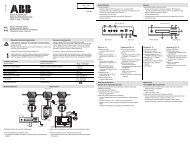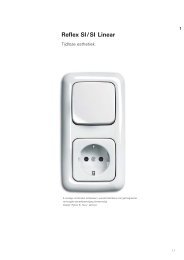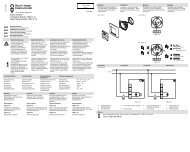ABB i-bus® EIB Switch/dim actuator, FM Type: 6114 U-500
ABB i-bus® EIB Switch/dim actuator, FM Type: 6114 U-500
ABB i-bus® EIB Switch/dim actuator, FM Type: 6114 U-500
You also want an ePaper? Increase the reach of your titles
YUMPU automatically turns print PDFs into web optimized ePapers that Google loves.
<strong>ABB</strong> i-bus ® <strong>EIB</strong><strong>Switch</strong>/<strong>dim</strong> <strong>actuator</strong>, <strong>FM</strong><strong>Type</strong>: <strong>6114</strong> U-<strong>500</strong> + 6322-xx-101IR <strong>Switch</strong> Dim Lightscene /8Selection in ETS2– <strong>ABB</strong>Push Button tritonPush button, 3-fold for 1SDAThe application program is intendedfor the 3-fold Busch-triton ® switchsensor application module inconnection with the switch/<strong>dim</strong><strong>actuator</strong> <strong>FM</strong>.The Busch-triton ® switch sensor can beused for switching, <strong>dim</strong>ming andshutter control as well as for controllinglightscenes. Various parameters andcommunication objects can be usedfor the rockers depending on thesetting selected in the parameters“Number of lightscenes” and“Lightscenes are available on”.If the rockers of the Busch-triton ®switch sensor are not used forlightscene control, they each have thesame set of parameters. With theparameter “Operation mode of rocker”,the basic switching, <strong>dim</strong>ming andshutter control functions can beselected. Depending on this setting,different parameters and objects areavailable for the rockers. There is acommon parameter “Push buttonaction interpreted as long from” for allthe rockers that are used for <strong>dim</strong>mingor shutter control. Normally, the switchsensor detects a long push buttonaction if a rocker is pressed for longerthan 420 ms.BacklightingThe backlit text fields display thefunctions of the rockers even in thedark. Using the communication object“Backlighting/LED”, the backlightingand status LEDs can be switched on oroff if required.The auxiliary push button can also beused for manual switching. To do so,the parameter “Function of auxiliarypush button” must be set to“Backlighting and LED on/off”. Whenthe auxiliary push button is pressed,not only is the lighting of the switchsensor switched on or off but atelegram is sent via the communicationobject “Backlighting/LED”. It istherefore possible to switch on thelighting for several Busch-triton ® switchsensors at the same time via acommon group address.By default, the backlighting switcheson after bus voltage recovery. This canalso be changed via the parameter“Behaviour of backlighting at busrecovery”.Fault protectionThe auxiliary push button also makesthe fault protection function available.The fault protection function causesonly one basic function to be triggeredwhen any of the rockers of the switchsensor are pressed. For example,pressing one of the three rockers viacommunication object no. 1 “Faultprotection” switches the base lightingalternately on or off.The fault protection function can bepermanently activated or for examplebe timed to switch on or off via the <strong>EIB</strong>using object no. 0 “Fault protection Off/On”. If the parameter “Function ofauxiliary push button” is set to“Interrupt fault protection”, the rockerscan be used for different functionsaccording to their parameter settingsafter pressing the auxiliary push buttonfor approx. 5 seconds.Dimmer outputThe <strong>dim</strong>mer output has the threecommunication objects “<strong>Switch</strong>ing”,“Rel. <strong>dim</strong>ming” and “Brightness value”.It can thus also be controlled by othersensors via the <strong>EIB</strong>. If a rocker of theBusch-triton ® switch sensor isparameterised as a <strong>dim</strong>ming sensorand the communication objects of therocker are linked with those of the<strong>dim</strong>ming <strong>actuator</strong> via a group address,the <strong>actuator</strong> can also be operatedlocally.On receipt of an “On” telegram at the1 bit communication object, the<strong>actuator</strong> can switch on with variousbrightness values. The values can bepredefined with the parameter “<strong>Switch</strong>ON with”.If the switch sensor is <strong>dim</strong>med up fromthe OFF state or switched on with abrightness value, it sends its newstatus on the <strong>EIB</strong> in the basic setting.The signal is carried out at theswitching and brightness valueobjects. This function is required forexample to switch on status LEDs or toindicate the current brightness value ofthe <strong>dim</strong>ming <strong>actuator</strong> on LCDs.If the parameter “Status response to...”is set to “no”, this function can also beswitched off.8 - 106 March 2003