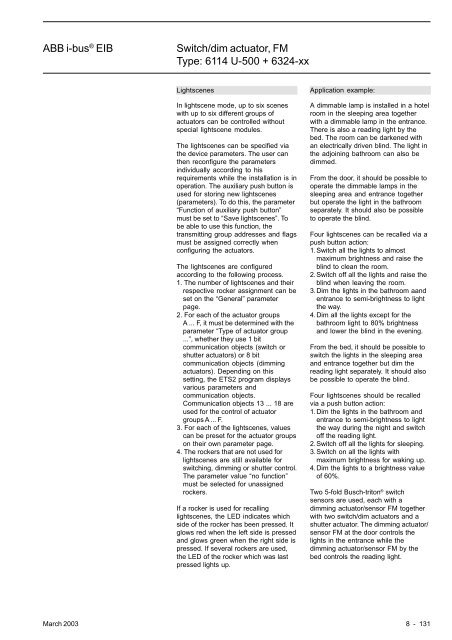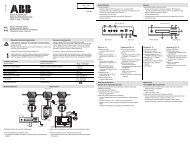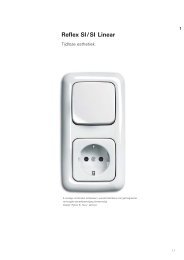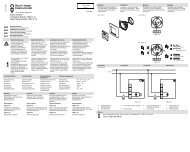ABB i-bus® EIB Switch/dim actuator, FM Type: 6114 U-500
ABB i-bus® EIB Switch/dim actuator, FM Type: 6114 U-500
ABB i-bus® EIB Switch/dim actuator, FM Type: 6114 U-500
You also want an ePaper? Increase the reach of your titles
YUMPU automatically turns print PDFs into web optimized ePapers that Google loves.
<strong>ABB</strong> i-bus ® <strong>EIB</strong><strong>Switch</strong>/<strong>dim</strong> <strong>actuator</strong>, <strong>FM</strong><strong>Type</strong>: <strong>6114</strong> U-<strong>500</strong> + 6324-xxLightscenesIn lightscene mode, up to six sceneswith up to six different groups of<strong>actuator</strong>s can be controlled withoutspecial lightscene modules.The lightscenes can be specified viathe device parameters. The user canthen reconfigure the parametersindividually according to hisrequirements while the installation is inoperation. The auxiliary push button isused for storing new lightscenes(parameters). To do this, the parameter“Function of auxiliary push button”must be set to “Save lightscenes”. Tobe able to use this function, thetransmitting group addresses and flagsmust be assigned correctly whenconfiguring the <strong>actuator</strong>s.The lightscenes are configuredaccording to the following process.1. The number of lightscenes and theirrespective rocker assignment can beset on the “General” parameterpage.2. For each of the <strong>actuator</strong> groupsA ... F, it must be determined with theparameter “<strong>Type</strong> of <strong>actuator</strong> group...”, whether they use 1 bitcommunication objects (switch orshutter <strong>actuator</strong>s) or 8 bitcommunication objects (<strong>dim</strong>ming<strong>actuator</strong>s). Depending on thissetting, the ETS2 program displaysvarious parameters andcommunication objects.Communication objects 13 ... 18 areused for the control of <strong>actuator</strong>groups A ... F.3. For each of the lightscenes, valuescan be preset for the <strong>actuator</strong> groupson their own parameter page.4. The rockers that are not used forlightscenes are still available forswitching, <strong>dim</strong>ming or shutter control.The parameter value “no function”must be selected for unassignedrockers.If a rocker is used for recallinglightscenes, the LED indicates whichside of the rocker has been pressed. Itglows red when the left side is pressedand glows green when the right side ispressed. If several rockers are used,the LED of the rocker which was lastpressed lights up.Application example:A <strong>dim</strong>mable lamp is installed in a hotelroom in the sleeping area togetherwith a <strong>dim</strong>mable lamp in the entrance.There is also a reading light by thebed. The room can be darkened withan electrically driven blind. The light inthe adjoining bathroom can also be<strong>dim</strong>med.From the door, it should be possible tooperate the <strong>dim</strong>mable lamps in thesleeping area and entrance togetherbut operate the light in the bathroomseparately. It should also be possibleto operate the blind.Four lightscenes can be recalled via apush button action:1.<strong>Switch</strong> all the lights to almostmaximum brightness and raise theblind to clean the room.2.<strong>Switch</strong> off all the lights and raise theblind when leaving the room.3.Dim the lights in the bathroom aandentrance to semi-brightness to lightthe way.4.Dim all the lights except for thebathroom light to 80% brightnessand lower the blind in the evening.From the bed, it should be possible toswitch the lights in the sleeping areaand entrance together but <strong>dim</strong> thereading light separately. It should alsobe possible to operate the blind.Four lightscenes should be recalledvia a push button action:1.Dim the lights in the bathroom andentrance to semi-brightness to lightthe way during the night and switchoff the reading light.2.<strong>Switch</strong> off all the lights for sleeping.3.<strong>Switch</strong> on all the lights withmaximum brightness for waking up.4.Dim the lights to a brightness valueof 60%.Two 5-fold Busch-triton ® switchsensors are used, each with a<strong>dim</strong>ming <strong>actuator</strong>/sensor <strong>FM</strong> togetherwith two switch/<strong>dim</strong> <strong>actuator</strong>s and ashutter <strong>actuator</strong>. The <strong>dim</strong>ming <strong>actuator</strong>/sensor <strong>FM</strong> at the door controls thelights in the entrance while the<strong>dim</strong>ming <strong>actuator</strong>/sensor <strong>FM</strong> by thebed controls the reading light.March 2003 8 - 131