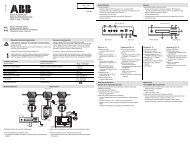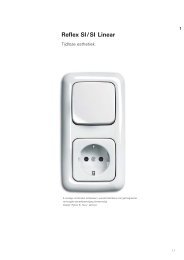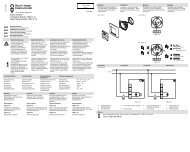ABB i-bus® EIB Switch/dim actuator, FM Type: 6114 U-500
ABB i-bus® EIB Switch/dim actuator, FM Type: 6114 U-500
ABB i-bus® EIB Switch/dim actuator, FM Type: 6114 U-500
You also want an ePaper? Increase the reach of your titles
YUMPU automatically turns print PDFs into web optimized ePapers that Google loves.
<strong>ABB</strong> i-bus ® <strong>EIB</strong><strong>Switch</strong>/<strong>dim</strong> <strong>actuator</strong>, <strong>FM</strong><strong>Type</strong>: <strong>6114</strong> U-<strong>500</strong> + 6321-xxParameters for the push buttonThe default setting for the valuesis printed in bold type.Push button:– Operation mode rocker <strong>Switch</strong>ingDimmingShutterFlexible allocationOnly if “Flexible allocation” is selected:– Reaction on contact left TOGGLEswitch definedOnly if “switch defined” is selected:– Value of object A no reactionrising = ONrising = OFFfalling = ONfalling = OFFrising = ON, falling = OFFrising = ON, falling = ONrising = OFF, falling = ONrising = OFF, falling = OFF– Reaction on contact right TOGGLEswitch definedOnly if “switch defined” is selected:– Value of object B no reactionrising = ONrising = OFFfalling = ONfalling = OFFrising = ON, falling = OFFrising = ON, falling = ONrising = OFF, falling = ONrising = OFF, falling = OFF– Operation mode of LED shows object valueorientation lightOnly if “shows object value” is selected:– Colour of the LED OFF = green, ON = redOFF = red, ON = greenOnly if “orientation light” is selected:– Colour of the LED always offalways greenalways red– Backlighting Backlighting always offBacklighting always onshows object valueOnly if “shows object value” is selected:– Backlighting object OFF = dark, ON = yellowOFF = yellow, ON = darkMarch 2003 8 - 105