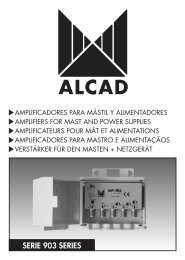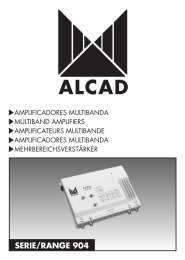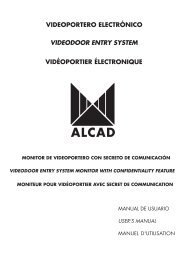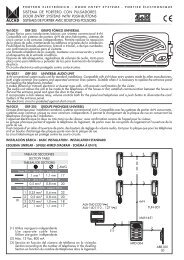Conventional Systems Technical Manual - Alcad
Conventional Systems Technical Manual - Alcad
Conventional Systems Technical Manual - Alcad
- No tags were found...
Create successful ePaper yourself
Turn your PDF publications into a flip-book with our unique Google optimized e-Paper software.
INSTALLATION IN BUILDING WITH SEVERAL POINTS OF ENTRYHOUSING ESTATE WITH SEVERAL BUILDINGSNothing works.Check the mains voltage in the power supply unit that feedsthe audio unit. Check that the voltage between V~, of thepower supply is 12 ± 10% Vac. Check wether there is a shortcircuit and fix it. Disconnect the power supply for 1 minute andthen connect it up again.If it still doesn't work, disconnect all the power supplyV~, terminals, and check that the voltage between V~, is12 ± 10% Vac, if it is not, then there may be something wrongwith the power supply.The card holders don't light up.Check that the voltage between V~, of the power supply is12 ± 10% Vac.Check that the voltage between 9,10 in theaudio unit, with the lighting push button activated, is 12 ±10%Vac. Check wether the lamp has burnt out.The lighting push button pilot does not light up.Check that the voltage between the V~, of the audio unitis 12 ± 10% Vac. If the voltage is correct, there may be somethingwrong with the audio unit.The call tone doesn’t ring on any monitor.Check that the voltage between 7,2 in the audio unit, withoutpressing the push button, is 14.5 Vdc. Check the connectionbetween 7 in the audio unit and the push buttons. Check connection2 from the audio unit to the monitors. If you cannot findthe fault, there may be something wrong with the audio unit.The call tone doesn’t ring in a monitor.Check that the handset is not off the hook. Check the connectionbetween the connection bracket and the monitor.Check connections 5,2 from the conection bracket to theentrance panel. Check the push-button connection on the audiounit. If you cannot find the fault, there may be something wrongwith monitor or the panel push-button.You cannot hear the call confirmation on theentrance panel.Check that you can hear the monitors on the entrance panel.Check that the call tone rings on the monitors. If you cannotfind the fault, there may be something wrong with the audiounit.No monitor/telephone can be heard from theentrance panel.Check connections 3,2 from the audio unit to all the monitors.Check the volume control on the panel. If you cannot findthe fault, there may be something wrong with the audio unit.One monitor/telephone cannot be heard from theentrance panel.Check connections 3,2 from the connection bracket/telephoneto the audio unit. If you cannot find the fault, there may besomething wrong with the connection bracket/telephone or themonitor.You cannot hear an entrance panel on any monitor/telephone.Check connections 4,2 from the audio unit to all the monitors.Check the volume control on the monitors on the entrancepanel. If you cannot find the fault, there may be somethingwrong with the audio unit.You cannot hear the entrance panel on a monitor/telephone.Check connections 4,2 from the connection bracket to theaudio unit. If you cannot find the fault, there may be somethingwrong with the monitor.The sound produces feedback.Lower the sound level using the volume control on the audiounit. If the feedback persists, remove the J2 jumper and repeatthe adjustment.The electric lock doesn’t work.Check that the voltage between 1,2 in the audio unit, withoutpressing the lock release button, is 5 ± 10% Vdc. Check thatthe voltage between 11,12 in the audio unit, when you pressthe lock release button, is 12 ± 10% Vac. If you cannot findthe fault, the electric lock may be broken.When you call one of the panels the rest of thepanels in the system are not disabled.Make certain that connectors 17,18 on the panels are connectedup. If this is the case, check connections 16 on theentrance panels. Check that the voltage between 17,18 ineach one of the audio unit is 8 ±10% Vdc and that the voltagebetween 16,18 on the entrance panels is 4 ± 10% Vdc, whenyou press the push button on one of the panels. If you cannotfind the fault, there may be something wrong with the audiounits.The video system does not work in any monitor:auto switch-on, screen doesn´t come on when receivinga call,..Check the mains voltage in the power supply unit that feedsthe monitors. Check that the voltage of the power supply between+, - is 15 ± 10% Vdc. Check if there's a short circuit andrectify it. Disconnect the power supplies supply for 1 minuteand reconnect it. If the breakdown continues, disconnect all the+, - terminals from the power supply unit and check that voltagebetween +, - is 15 ± 10% Vdc. If it's not correct, there maybe something wrong with the power supply.306